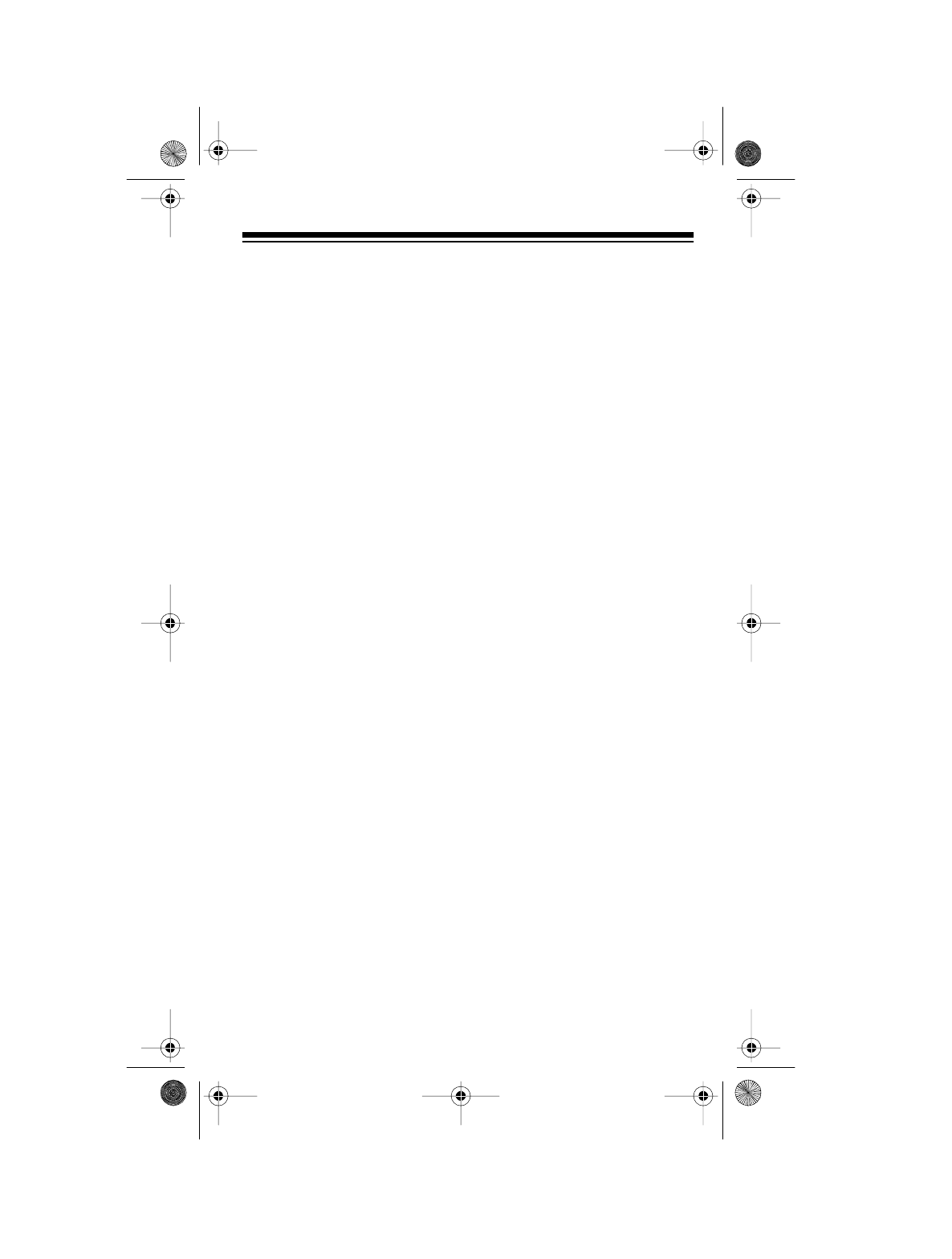
17
BANKS AND MEMORIES
Your scanner can store up to 66 frequencies. You store each frequency
in either a memory called a channel, or a temporary memory called a
monitor. This scanner has 60 channels and six monitor memories.
CHANNEL-STORAGE BANKS
To make it easier to identify and select the channels you want to listen
to, channels are divided into six channel-storage banks of 10 channels
each. Use each channel-storage bank to group frequencies, such as the
police department, fire department, ambulance services, or aircraft
band (see “Guide to the Action Bands”).
For example, the police might use four frequencies, one for each area
of town. You could program the police frequencies starting with Channel
1 (Bank 1) and then program the fire department frequencies starting
with Channel 11 (the first channel in Bank 2).
MONITOR MEMORIES
The scanner also has six monitor memories. Use these memories to
temporarily store frequencies while you decide whether or not to save
them into channels. This is handy for quickly storing an active frequency
when you are searching through an entire band.
When you are in the search mode,
MON
appears and the flashing num-
ber at the top of the display indicates the currently selected monitor
memory. Once you have stored a frequency into that monitor memory,
press
t
or
s
. The scanner shifts to the next monitor memory and restarts
the search mode.
Note:
To store frequencies into a monitor memory, you must first per-
form a limit or direct search. See “Searching For and Temporarily Stor-
ing Active Frequencies.”
20-509.fm Page 17 Wednesday, August 4, 1999 1:58 PM


















