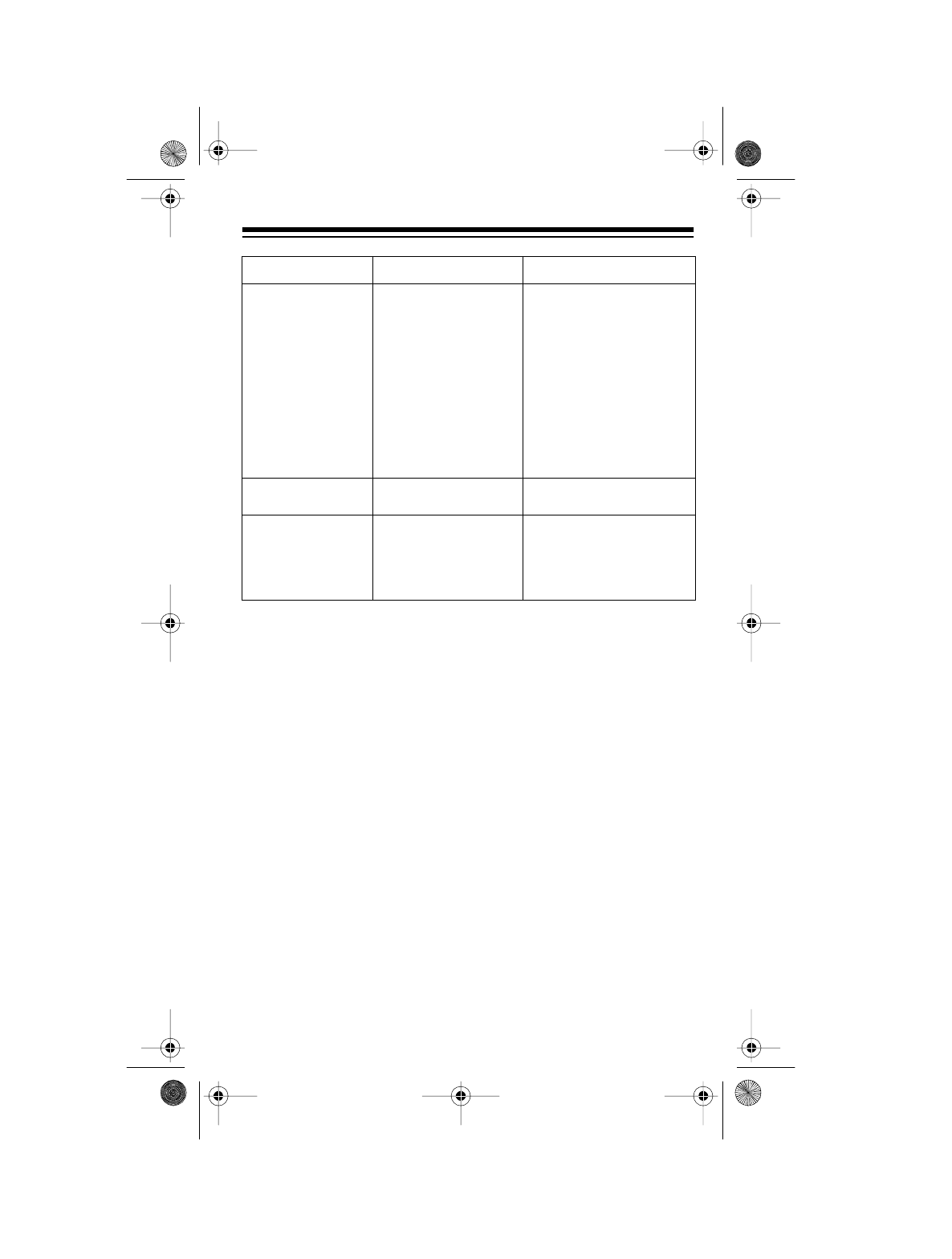
37
RESETTING THE SCANNER
If the scanner’s display locks up or does not work properly after you con-
nect power, you might have to reset the scanner.
Caution:
This procedure clears all the information you have pro-
grammed into the scanner. Before you reset the scanner, try turning it
off and on to see if it begins working properly. Use the following proce-
dure only when you are sure your scanner is not working properly.
1. Turn off the scanner.
2. While you press and hold down the
2
and
9
keys, turn on the scan-
ner.
PROBLEM POSSIBLE CAUSE REMEDY
Poor or no recep-
tion.
• Batteries are
weak or dead.
• Environment is
not suitable for
reception by the
scanner.
• Improperly con-
nected antenna.
• Check the batteries,
or make sure the
scanner is plugged
into a working AC or
DC outlet.
• Relocate the scanner
and try again.
• Be sure the antenna is
properly connected.
Error
appears on
the display.
Programming error. Reprogram the frequency
correctly.
In the scan mode,
the scanner locks
on frequencies that
have an unclear
transmission.
Programmed frequen-
cies are the same as
“birdie” frequencies.
Avoid programming fre-
quencies listed under “Bird-
ie Frequencies” on
Page 29 or only listen to
them manually.
20-511.fm Page 37 Wednesday, August 4, 1999 2:13 PM


















