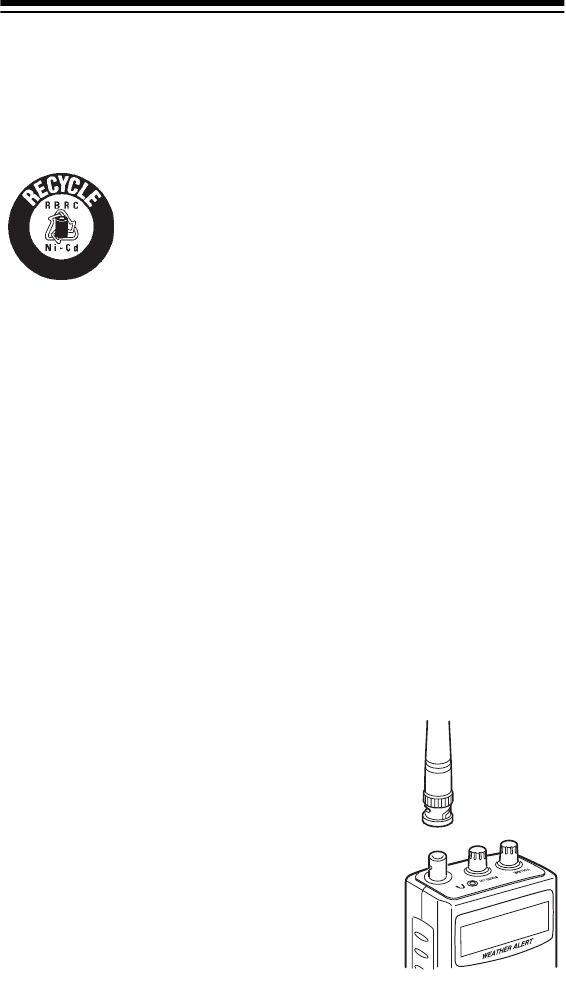
11
Note:
Ni-Cd batteries last longer and deliver more power if you
occasionally let them fully discharge. To do this, simply use the
scanner until
B
appears on the display. Then fully charge the
batteries.
Important:
This radio can use Ni-Cd recharge-
able batteries. At the end of a Ni-Cd battery's
useful life, it must be recycled or disposed of
properly. Contact your local, county, or state haz-
ardous waste management authorities for infor-
mation on recycling or disposal programs in your
area or call 1-800-843-7422. Some options that might be avail-
able are: municipal curbside collection, drop-off boxes at retail-
ers such as your local RadioShack store, recycling collection
centers, and mail-back programs.
CONNECTING AN ANTENNA
You must install an antenna before you can operate the scan-
ner. You can use the supplied antenna, or you can connect an
external one (not supplied).
Connecting the Supplied Antenna
The supplied flexible antenna helps your scanner receive strong
local signals. Follow these steps to install the antenna.
1. Align the slots around the antenna’s
connector with the tabs on the
antenna jack.
2. Press the antenna down over the jack
and turn the antenna’s base clock-
wise until it locks into place.
1
-
8
0
0
-
8
4
3
-
7
4
2
2
20-314.fm Page 11 Monday, December 13, 1999 12:55 PM


















