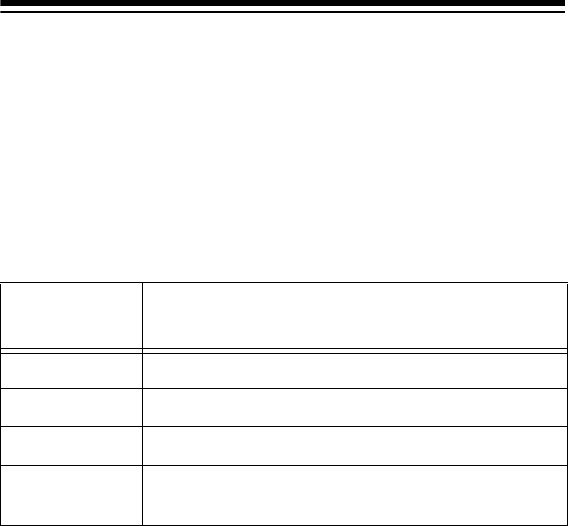
4
Key Confirmation Tones
— the scanner sounds a confirmation
tone when you perform an operation correctly, and an error tone
if you make an error.
Three Power Options
— you can power the scanner from inter-
nal (rechargeable or non-rechargeable batteries) or external AC
or DC power (using an optional AC or DC adapter).
Your PRO-79 scanner can receive these bands:
Note:
See “Specifications” on Page 49 for more information
about the scanner’s frequency steps.
FCC NOTICE
Your scanner might cause radio or TV interference even when it
is operating properly. To determine whether your scanner is
causing the interference, turn off your scanner. If the interfer-
ence goes away, your scanner is causing it. Try the following
methods to eliminate the interference:
• Move your scanner away from the receiver.
• Connect your scanner to an outlet that is on a different elec-
trical circuit from the receiver.
• Contact your local RadioShack store for help.
This equipment complies with Part 15 of the
FCC Rules
. Opera-
tion is subject to the following conditions; (1) this device must
not cause harmful interference, and (2) this device must accept
any interference received, including interference that may cause
undesired operation.
Frequency
Range (MHz)
Types of Transmissions
29–54 10-Meter Ham Band, VHF Lo, 6-Meter Ham Band
108–136.9875 Aircraft
137–174 Military Land Mobile, 2-Meter Ham Band, VHF Hi
380–512 UHF Aircraft, Federal Government, 70-cm Ham
Band, UHF Standard Band, UHF “T” Band
20-314.fm Page 4 Monday, December 13, 1999 12:55 PM


















