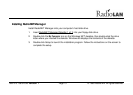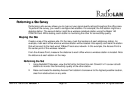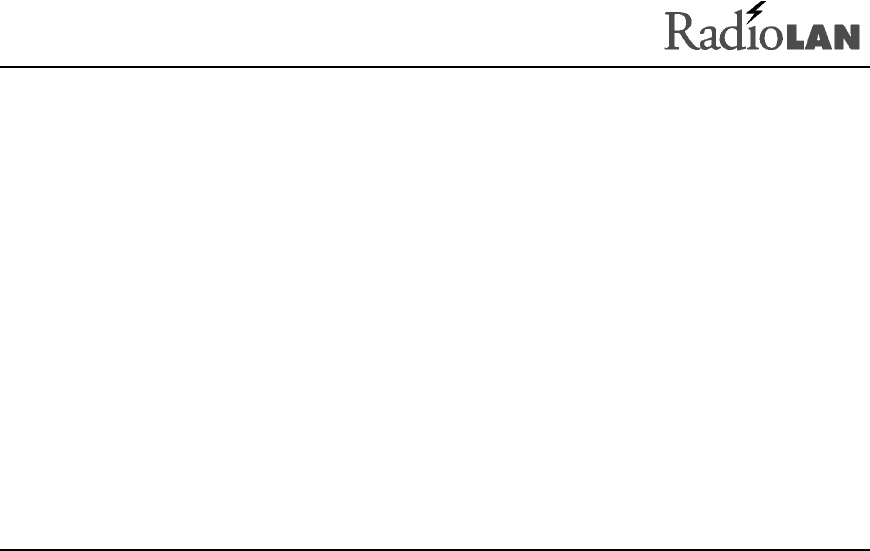
890-013 06/02/99 Version 1 Page 16 © 1999 RadioLAN. All rights reserved.
Performing a Site SurveyPerforming a Site Survey
Performing a site survey allows you to map out your signal quality ratings throughout the office area.
To perform the survey, you need to configure two stations. For example, the first station might be a
desktop station. The second station might be a wireless notebook station using the Model 140
PCMCIA Card. While testing, each station is monitoring the other for connectivity quality.
Maping the SiteMaping the Site
Create a map of the wireless site. On the map, mark the locations of each stationary station, for
example, mark each office where a wireless station will be located. Also specify and mark the station
that will connect to the hard-wired 10BaseT local area network. In this example, the Access Point is
the center point of the wireless network.
From the Access Point, measure the distance to each office where a wireless station is located. Note
the distance at each station on the map.
Performing the TestPerforming the Test
1. Using RadioNET Manager, view the NETWORK INFORMATION AND CONNECTIVITY screen at both
stations to monitor the connectivity quality of the other station.
2. Raise and locate the desktop Access Point station’s transceiver to the highest possible location,
clear from obstructions on any side.