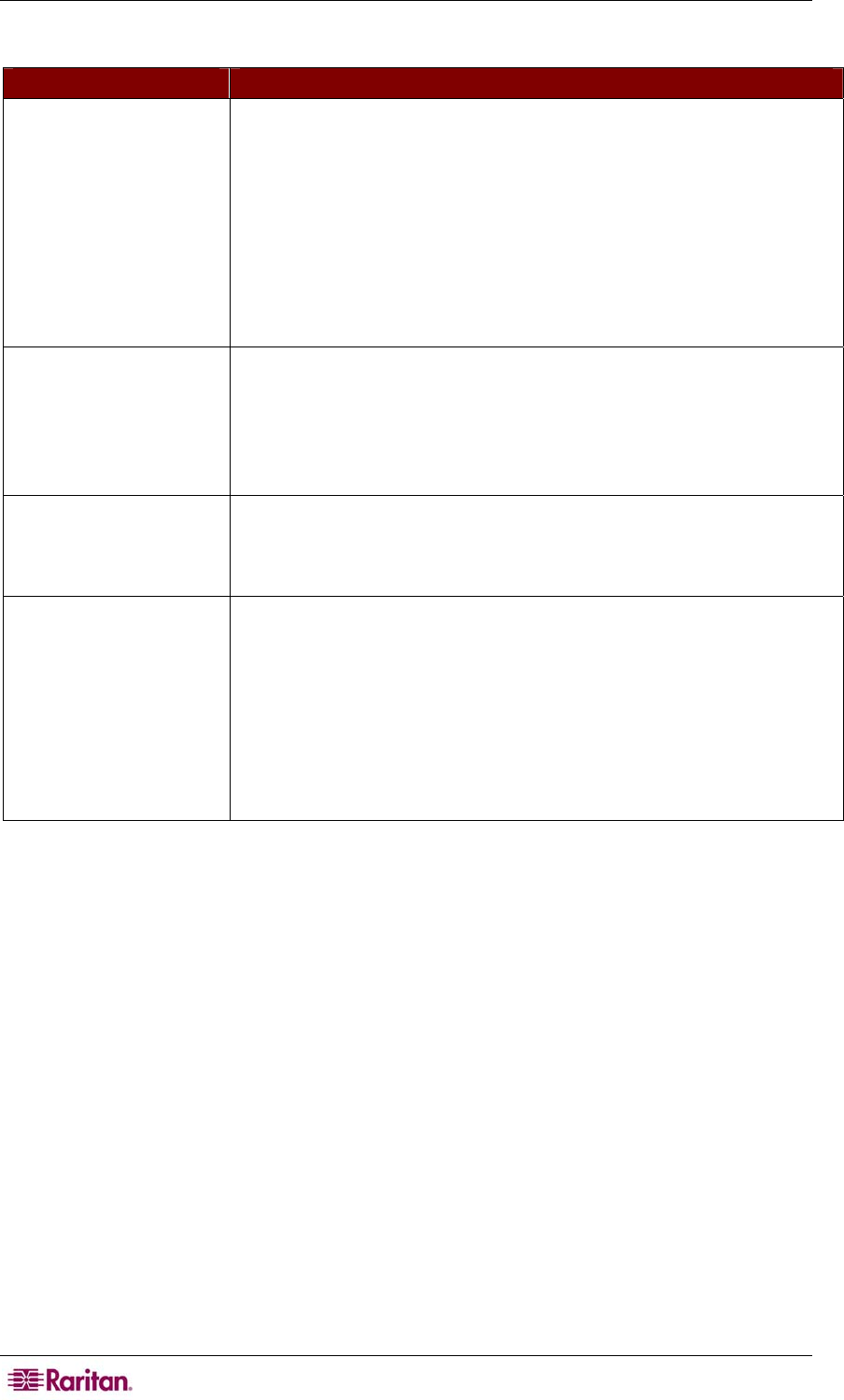
90 DOMINION KX USER GUIDE
Power Control
QUESTION ANSWER
What type of power
control capabilities does
Dominion KX offer?
Because Dominion KX enables you to remotely manage servers; it also
incorporates the critical functionality of hard power control to servers.
Instead of using a third-party tool for power control (likely with lower
security and fail-safe capabilities as Dominion KX), you can use
Dominion KX’s fully integrated remote power control.
When remotely connected to an appropriately configured Dominion
KX, simply select the power control options to hard reboot a hung
server. Note that a hard reboot provides the physical equivalent of
unplugging the server from the AC power line, and re-inserting the
plug.
Does Dominion KX
support servers with
multiple power supplies?
What if each power
supply is connected to a
different power strip?
Yes. Dominion KX can be easily configured to support multiple power
supplies connected to multiple power strips. Up to eight (8) powerstrips
can be connected to a KX device. Four power supplies can be
connected per target server to multiple power strips.
Does remote power
control require any
special server
configuration?
Some servers ship with default BIOS settings such that the server does
not restart after losing and regaining power. See your server user
manual for more details.
What type of power
strips does Dominion
KX support?
Dominion KX can support any serially controlled power strips supplied
by any vendor, by using our Serial (RS-232) computer interface
module.
However, to take advantage of Dominion KX’s integrated power
control user interface, and more importantly, integrated security, you
must use Raritan’s power strips (“remote power control units”). These
power strips come in many outlet, connector, and amp variations –
simply order any Raritan power strip whose part number ends in the “-
PK” designation.


















