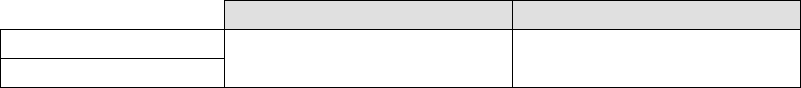
Revision: March 30, 2009 Copyright © 2009 Raritan, Inc Page 3 of 9
Packages of 32 and 64 D2CIM-VUSB CIMs provide a discount for buying in volume. The U.S. list price
for a single D2CIM-VUSB is $135, but is $125 per CIM when purchased in a pack of 32, and $120 per
CIM for a pack of 64.
Customers who do not want virtual media and absolute mouse synchronization should use the new
DCIM-USBG2, which is less expensive at $99 U.S. list price.
Not all servers support Absolute Mouse Synchronization
Again, a USB server port is required, and the OS must support this technology. Microsoft Windows
and Mac servers support this, but not UNIX, SUN and Linux.
Power CIMs for KX I and KX II
For KX I switches, use the existing P2CIM-PWR CIM for both the existing RPC power strips and the
new Dominion PX power strips
For KX II switches, use the new D2CIM-PWR CIM for both the existing RPC power strips and the
new Dominion PX power strips.
Dominion KX I Dominion KX II
RPC (Existing)
Dominion PX (New)
P2CIM-PWR D2CIM-PWR
DCIM-USBG2 Replaces the DCIM-USB and DCIM-SUSB
The DCIM-USBG2 replaces the DCIM-USB and DCIM-SUSB CIMs, which are now end-of-life. The
Paragon II equivalent is the P2CIM-AUSB. The information below also applies to this CIM, which can
be used with the Dominion KX II.
The DCIM-USBG2 is the second generation version of these CIMs, with enhanced reliability and
performance. The DCIM-USBG2 supports both USB and SUN USB. A small switch on the unit
determines USB or SUN USB. For Windows targets, the “P” setting should be used. For Sun targets,
the “S” setting should be used. For other OS’, start with the “P” position. If the keyboard and/or
mouse do not operate correctly, switch to the “S” position.
Important Note: You must power cycle the CIM if you change the switch setting while the CIM is
connected to the target server.
Steps to power cycle the CIM:
1. Remove the USB connector from the target server. The video connector can remain in place.
2. Wait 5 seconds.
3. Reconnect the USB connector.
You can configure the CIM using a setup menu for various operating modes, such as keyboard and
mouse types and keyboard language. See the appendix at the end of this document for more
information.
The DCIM-USBG2 can be used for both KX I and KX II. It is a low cost CIM – US list price of $99 - but
lacks the virtual media and absolute mouse features of the D2CIM-VUSB and D2CIM-DVUSB..
Dominion KX II Recommended USB CIM Usage
For Dominion KX II, the recommended usage depends on the features desired and the type of server
and is as follows:











