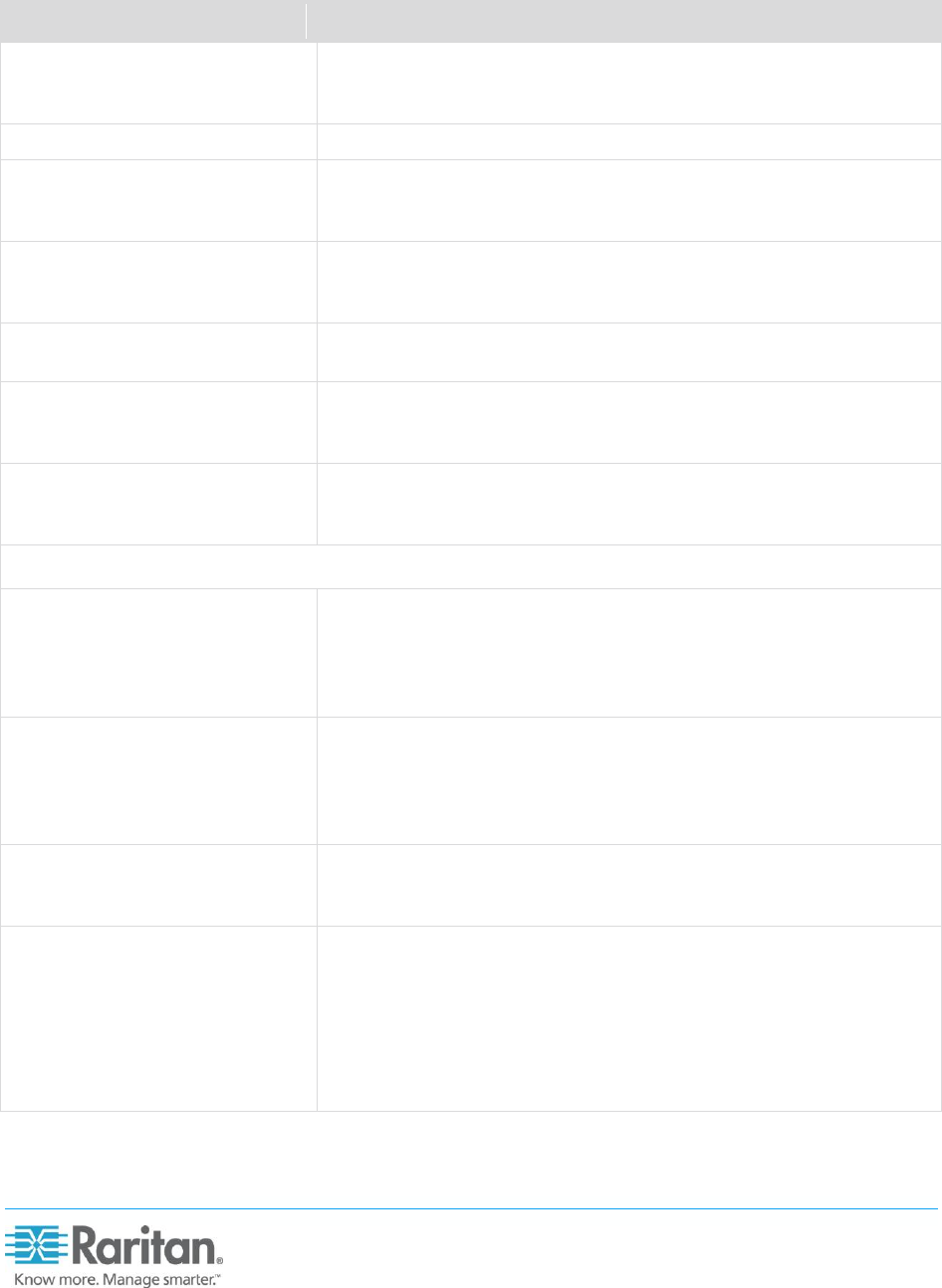
Dominion KX II - Features and Benefits
© 2011 Raritan Inc. Page 5 of 9 V1099 R4 June 2011
Features
Benefits
Windows
®
and Java
™
KVM
Clients for Windows, Linux,
Sun
®
/Solaris
™
and Macintosh
®
Raritan’s Windows and Java-based KVM clients provide
multiplatform access and control on Windows, Linux, Sun/Solaris
and Macintosh desktops.
PC Share Mode
Up to eight users can connect and remotely access each connected
server. This feature is very useful for administrator collaboration for
teamed troubleshooting of servers.
Connect/Disconnect Scripts
Customers can define scripts that are executed when the user
connects to or disconnects from a server. This is useful to wake up
a server, launch the login screen and/or automatically log off.
Real-Time Server Status and
Availability
Users can easily determine if a given server, including blade
servers, is currently accessible/available via the user interface.
Customized Launch Settings
Customers can customize the way the KVM Clients are launched,
including full-screen mode, primary or secondary monitor, single
mouse mode and scaling.
Multiplatform Client Access to
Dominion KX I and Dominion
KX II
Existing customers of the Dominion KX I can use the multiplatform
client (MPC) to simultaneously access their existing Dominion KX I
switches as well as newly purchased Dominion KX II switches.
Remote Video Features
High Definition (HD) Remote
Video Resolution – 1920x1080
The Dominion KX II is the first and only KVM-over-IP switch to
support full High Definition (HD), 1080p remote video resolution. In
addition, popular widescreen formats are supported, including
1600x1200, 1680x1050 and 1440x900, so remote users can work
with today’s higher resolution monitors.
Full-Screen Video Display
With the Dominion KX II’s full-screen video display, users appear to
be directly connected to the target server. The user views the full
video display from the target server without window borders or
toolbars. With the new “pop-up” menu bar, users can run KVM client
functions while in full-screen mode.
Port Scanning and Thumbnail
Views
View selected servers as a slide show and/or real-time thumbnail
views. The user can select a list of servers, set the scan interval and
quickly access a given server. Works remotely and locally.
Dual Monitor KVM Client
Support
For customers wishing to enhance productivity by using multiple
LCD monitors, the Dominion KX II can launch KVM sessions to
multiple monitors, either in full-screen or standard modes.
In this mode, users can view the list of servers on one screen and
launch full-screen KVM sessions in another. Or use a secondary,
desktop monitor exclusively for KVM.











