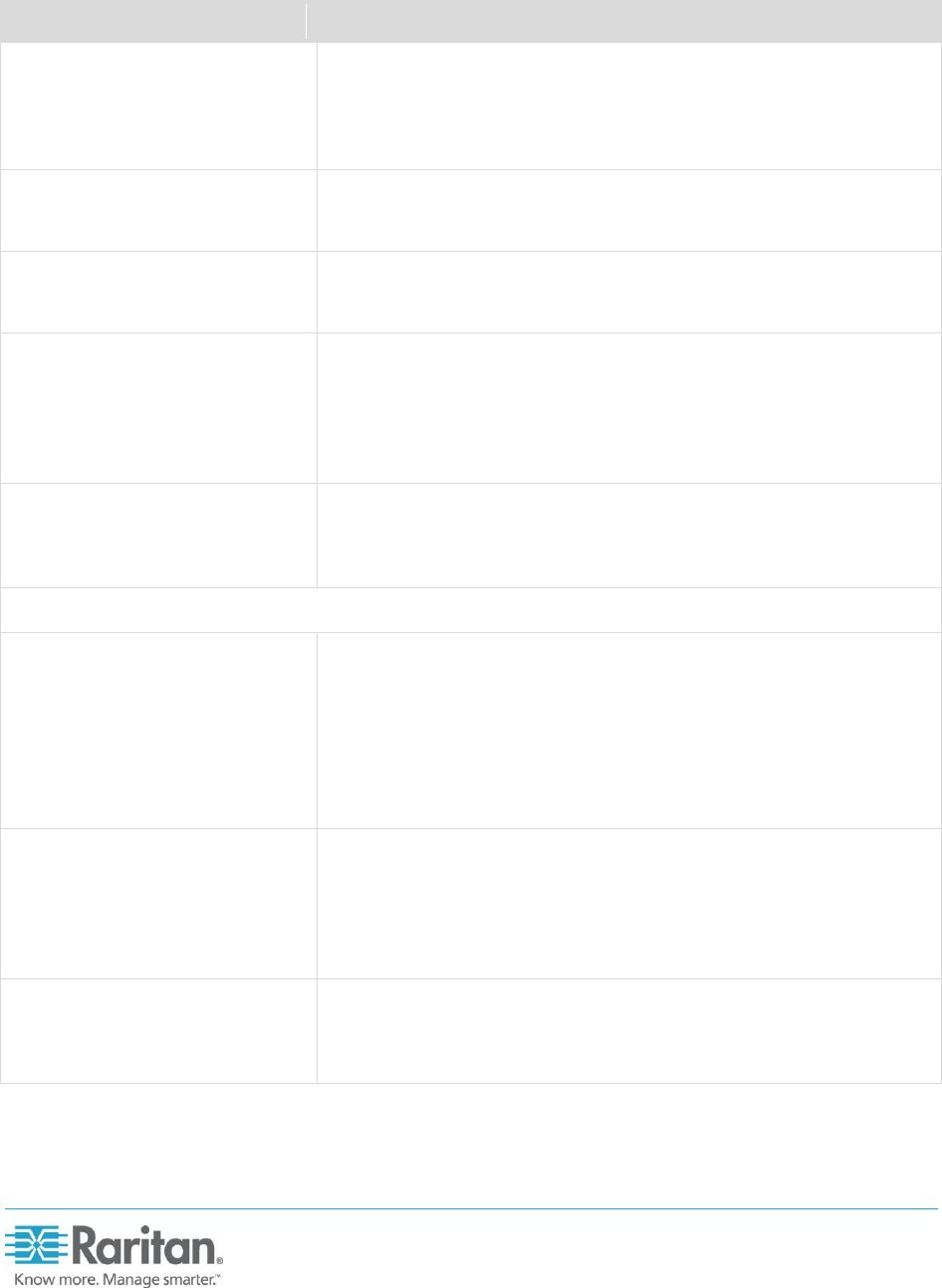
Dominion KX II - Features and Benefits
© 2011 Raritan Inc. Page 6 of 9 V1099 R4 June 2011
Features
Benefits
Flexible Video Scaling
In many instances, the user would like to “scale,” i.e., stretch or
compress the target server’s video display to fit the display window
on the client. With the Dominion KX II’s flexible scaling, the user is
not restricted to fixed-size windows, but can drag the window border
to the desired size, including small thumbnail views.
Automatic Color Calibration
The Dominion KX II provides automatic and manual color calibration
that optimizes the screen display, producing vivid, lifelike colors to
enhance productivity and reduce bandwidth.
15-Bit Color Support
Dominion KX II’s 15-bit color support (32,000 colors) enables high
video quality over the network. Multiple color modes, as well as gray
scale, are available to connect via modem or low bandwidth link.
Automated and Manual
Bandwidth Settings
Video performance can be configured to match the available
network bandwidth. With high-speed LAN access, more bandwidth
is available and higher quality video information can be sent,
resulting in better performance. When accessing via a limited
bandwidth connection, Dominion KX II can be configured to the
limited bandwidth available.
Fast Video Switching
Once the Dominion KX II’s advanced video resolution detection has
calculated a target server’s video characteristics, connections to the
server occur almost instantaneously. This gives the Dominion KX II
user immediate access in most cases to all connected servers.
Mouse and Keyboard Features
Absolute Mouse Synchronization
The Absolute Mouse Synchronization feature is the ultimate mouse
synchronization solution. For Windows and Mac
®
servers with a
compatible USB mouse port, there is no need to adjust the mouse
settings on the target server. This reduces installation time and
enhances the Dominion KX II’s plug-and-play nature. In addition, the
remote and target server mouse pointers never go out of
synchronization. This feature is enabled by the D2CIM-VUSB and
D2CIM-DVUSB virtual media CIMs.
Intelligent Mouse
Synchronization™
Most KVM switches require the customer to manually adjust the
mouse motion and mouse acceleration settings for all connected
target servers for each KVM user. With the Intelligent Mouse option,
no such manual configuration is required for many servers. The
system can automatically adjust to the server’s mouse settings. This
further enhances the Dominion KX II’s plug-and-play operation.
Speedy Single Mouse Mode
Many Dominion KX II customers prefer a dual-mouse configuration,
however the KX II’s single mouse mode provides speedy
performance and does not require server changes for any type of
server or OS.











