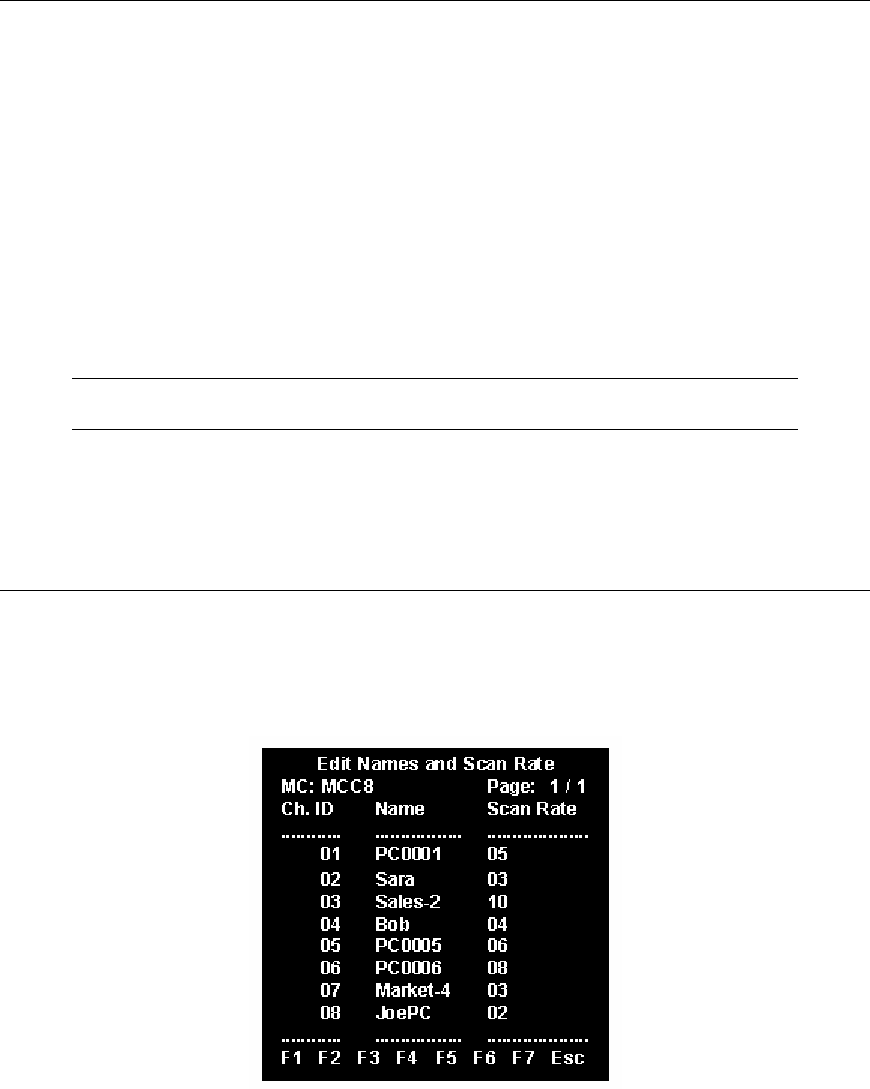
6 MASTERCONSOLE II USER MANUAL
h. To change the channel ID display position: Move to ID and press <Enter>. Then press the <>,
<>, <>, and <> keys to move the menu vertically and horizontally to the desired position.
Then press <Esc> or <Enter>.
i. To turn PowerSave On/Off (default is OFF): Move to Green Mode and press the <>/<> keys
to toggle. To change the PowerSave delay time (default is 15 minutes): Move to the next field and
type a number from 01 to 99, or press the <>/<> keys to change the interval (in minutes) of
inactivity (no keyboard or mouse operation) after which the video signal will be cut off from the
monitor. This will allow a properly equipped monitor to enter low-energy mode.
j. To select Previous Channel Toggle (default is <Caps Lock>). This feature enables the user to
toggle between the previous and current selected channel. Press F4 to display the Configuration
menu and move the cursor to the Previous Channel Key. Use the <-> or <¯> keys to select the
key, <Caps Lock>, <Scroll Lock>, <Num Lock>, left <Shift>, or left <Alt> to be used. This
feature enables the user to switch back to a previous channel by pressing the selected key twice
rapidly. There is no need to activate the OSUI.
Note: Select a previous channel key that is not being used as the current hot key
activator.
4. To exit the Configuration Menu: Press an appropriate Menu F key to go to another menu, or press
<Esc> to exit on-screen user interface and return to normal computer operation. Any changes made to
the Configuration Menu are automatically saved.
Assigning Names and Scan Rates
You may assign meaningful names to quickly and easily identify and select connected computers. By
default, the channel name is PC00aa (where aa is the channel ID number) and the Channel-Specific Scan
Rate is 3 seconds.
1. Activate On-Screen User Interface.
2. Press <F3> to access the Edit Names and Scan Rate Menu.
Figure 12 Edit Names and Scan Rate Menu (One-Tier)
3. Use the <Tab>, <Shift+Tab> or <>/<> keys to move the cursor to the line you want to edit. Use
<>/<> to move within a line.
a. To change the Name: Type up to 8 characters (no spaces).
b. To change the Channel-Specific Scan Rate (default is 3 seconds): Type a number from 00 to 99
(seconds). When the AutoScan Mode in the Configuration Menu is set to Individual, these
Channel-Specific Scan Rates are enabled. If the AutoScan mode is set to Global, the global value
will be used.
4. When you move to a different page or exit this Menu, you are prompted to save your changes. Press
<Y> to save.
5. To exit the Edit Names and Scan Rate Menu: Press any Menu F key to go to another menu, or press
<Esc> to go to the Selection Menu.


















