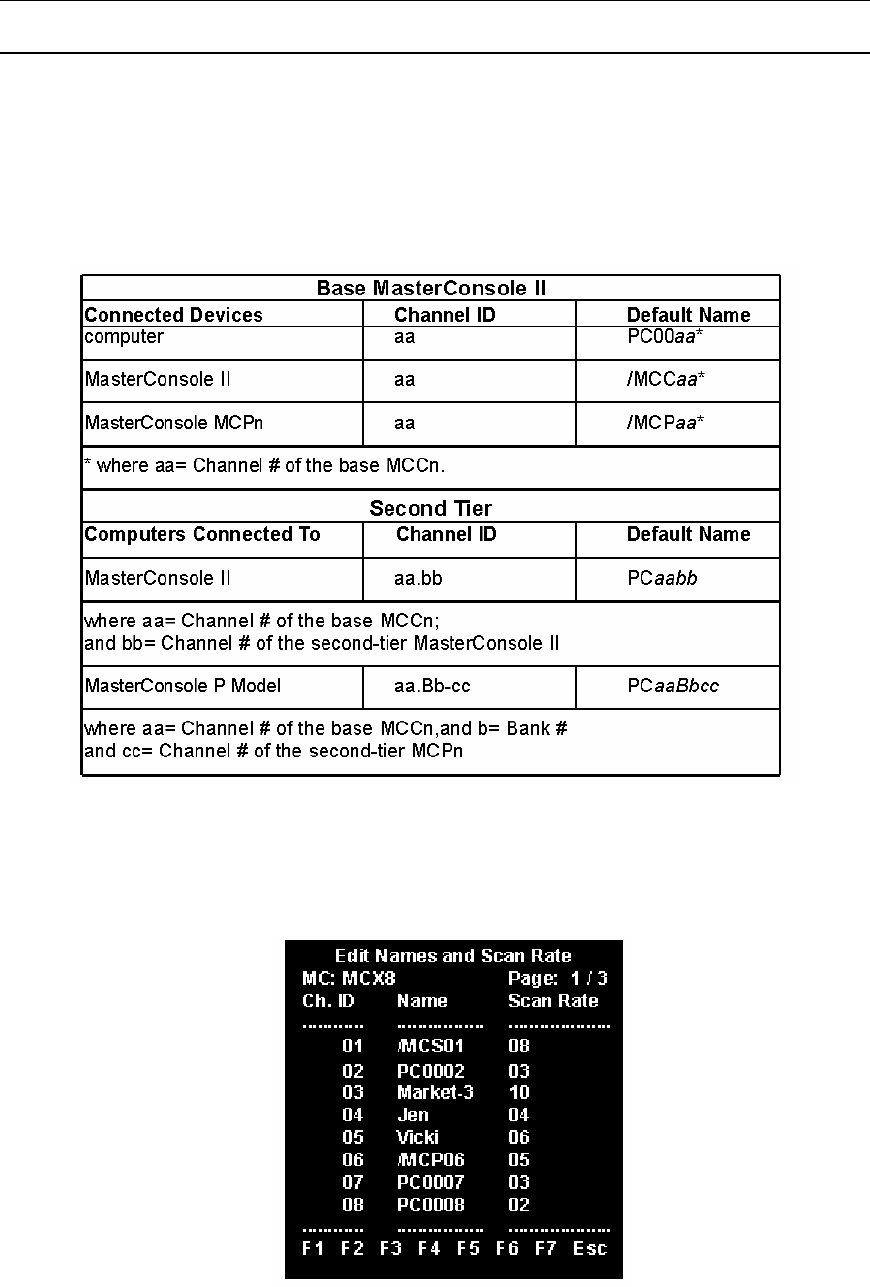
CHAPTER 4: TWO-TIER CONFIGURATION 15
Assigning Names and Scan Rates
When you specify non-computer devices (MasterConsole units) connected to base MasterConsole II
channels, these devices are automatically assigned default names in the base MasterConsole II Selection
Menu. In addition, since computers can be connected to each channel of a second-tier MasterConsole, a
page is automatically created for each second-tier MasterConsole in the Selection Menu, listing Channel
IDs with default names for each channel. These names may be changed using the Edit Names and Scan
Rate Menu.
The following are the MasterConsole II default Channel ID and Names for connected devices in a two-tier
configuration.
Figure 23 Default MasterConsole II Channel IDs and Names
To change Names and/or Channel-Specific Scan Rates:
1. Activate On-Screen User Interface.
2. Press <F3> to access the Edit Names and Scan Rate Menu.
Figure 24 Edit Names and Scan Rate Menu (Base MasterConole II)


















