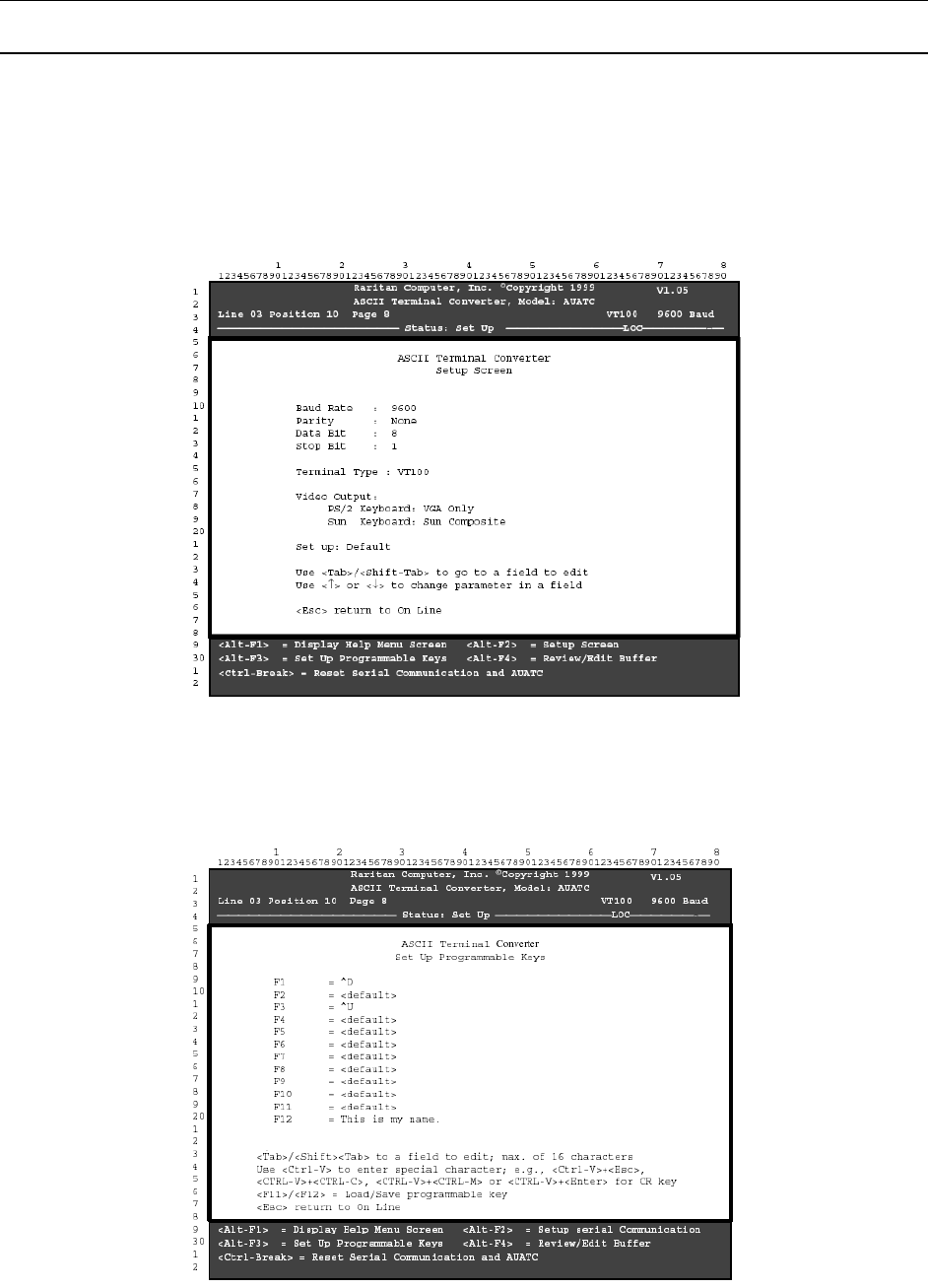
10 AUATC USER MANUAL
Set-Up Operations
Press <Alt-F2> to set up the serial communication parameters and the selection of video output (see Figure 7). You
can change the serial communication baud rate and transmission format to meet your device needs.
You can also choose to use a VGA monitor in conjunction with a Sun keyboard, which typically requires a Sun
composite sync monitor.
To select a VGA video output with a Sun keyboard, first you should use a PS/2 keyboard and a VGA monitor to
access AUATC. Press <Alt-A2> to get into set up screen and change the video option for Sun keyboard to VGA.
Then power OFF the AUATC, replace the PS/2 keyboard with a Sun keyboard, and power ON the AUATC unit.
Figure 7 Set Up Communication
Press <Alt-F3> to program the 12 function keys (see Figure 8). Programmable keys allow you to store frequently-
used data streams or commands, and send them to the devices during on-line mode simply by pressing a pre-
programmed function key.
Figure 8 Set Up Programmable Keys


















