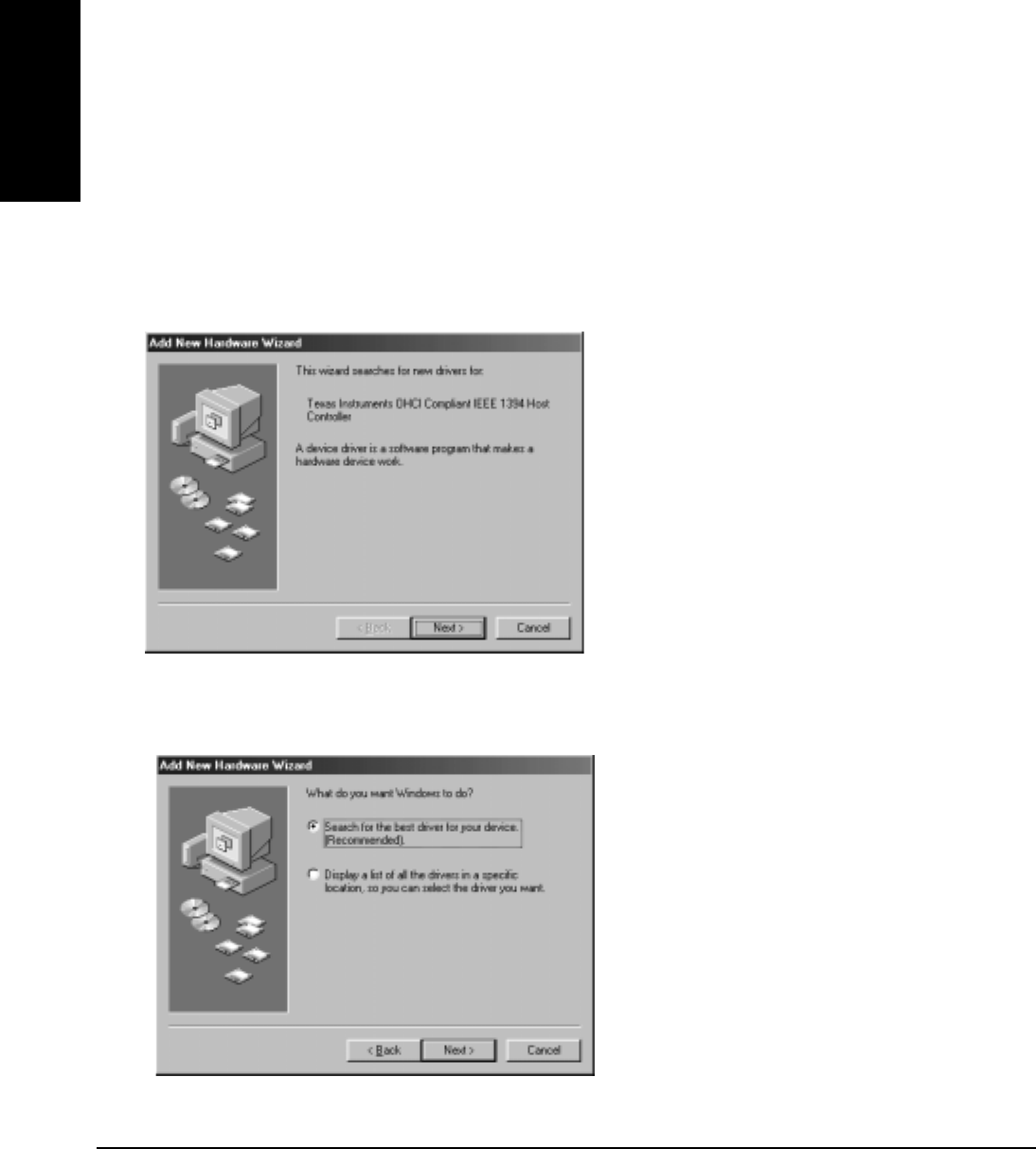
Windows 98SE
8
2-2-1.Windows 98 SE Installation
To use the CBFW3 on Windows 98 SE, follow the steps.
Step1.Install the OHCI driver
1.When the CBFW3 is inserted into the PC Card slot, Hardware Wizard will detect the
CBFW3 automatically and you will see the screen below. Click [Next].
Then, you need to install the OHCI driver installation.
When your Windows version is Windows 98 SE(Second Edition), go to the Chapter 2-2-1.
When your Windows version is Windows 2000, go to the Chapter 2-2-2.
When your Windows version is Windows Me(Millennium Edition), go to the Chapter 2-2-3.
2-2.OHCI driver installation
2. When the following window appears, select [Search for the best driver for your device
(Recommended)]. Then click [Next].


















