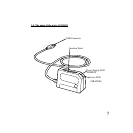3-1. Connect the SMA03U to the PC .......................................................................... 10
3-2. Installation of the driver for Windows98 ........................................................... 12
4-1. Power Supply LED and Access LED ................................................................. 24
4-2. Removal of SMA03U ........................................................................................... 25
4-3. Inserting the SmartMedia ................................................................................... 26
4-4. Removing the SmartMedia ................................................................................. 28
5-1. Read/Write files in SmartMedia ......................................................................... 30
5-2. About Write-Protect of SmartMedia .................................................................. 31
5-3. Format SmartMedia ............................................................................................ 31
6. Troubleshooting ....................................................................................................... 32
7. Set USB Port Enable ............................................................................................... 34
8. Set SMA03U Enable................................................................................................ 40
9-1. Installation of the driver for Macintosh ............................................................. 48
9-2. Connect the SMA03U to the Mac........................................................................ 51
10-1. Power Supply LED and Access LED ............................................................... 52
10-2. Removal of SMA03U ......................................................................................... 53
10-3. Inserting the SmartMedia ................................................................................. 54
10-4. Removing the SmartMedia ............................................................................... 56
11-1. About Write-Protect of SmartMedia ................................................................ 58
11-2. Format SmartMedia .......................................................................................... 58
12. Troubleshooting ..................................................................................................... 60