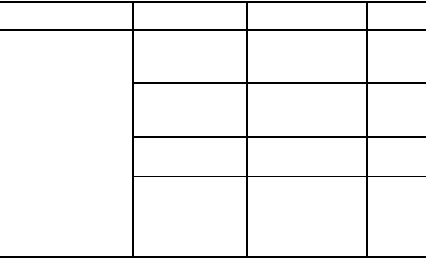
36
Problem Cause Solution Page
-You can’t see You failed to install Install the driver again. 12
Removable Disk the driver.
icon in
My Computer You set SMA03 Enable SMA03
40
-There is [!]or [ ] disable on Windows98. in Device Manager.
in Device Manager You set USB port Enable USB port 34
disable on Windows98. in Device Manager.
You set USB port Set USB port enable
disable on BIOS. on BIOS.
Refer to the PC manual.


















