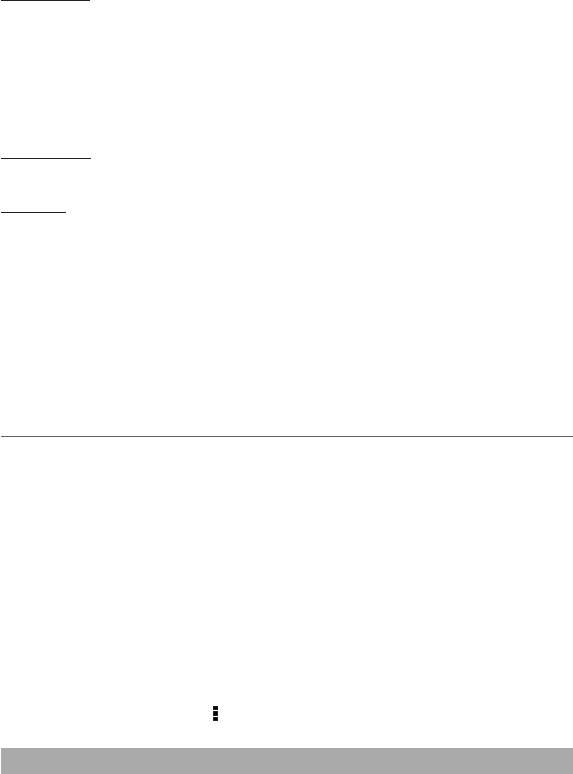
EN - 16
A Google Account lets you organize and access your personal information from any
computer or mobile device.
Add an Account
YoucanusemultipleGoogleAccountsandMicrosoftExchangeActiveSyncaccountson
your tablet.
Youmayalsobeabletoaddotherkindsofaccounts,dependingonyourapps.Toaddsome
accounts, you may need to obtain details from your system administrator about the service
towhichtheaccountconnects.Forexample,youmayneedtoknowtheaccount’sdomainor
server address.
1. Go to Settings -> ACCOUNTS -> Add account.
2. Tapthekindofaccounttoadd.Andthenfollowtheon-screeninstructions.
Remove an Account
1. To remove a Google account, go to Settings -> ACCOUNTS -> Google ->
[account-name] Menu icon
-> Remove account.
Google
TM
Preinstalled Apps
Your tablet comes with many apps preinstalled to allow you to browse the web, send
andreceiveemail,andaccessentertainment.Spendsometimeexploringthese
apps to learn how your tablet can be most useful for you.
PERSONAL
Location access — Enable or disable Access to my location and LOCATION SOURCES.
Security — Set preferences for SCREEN SECURITY, PASSWORDS, DEVICE
ADMINISTRATION, and CREDENTIAL STORAGE.
Language & input — Set preferences for Language, KEYBOARD & INPUT METHODS,
SPEECH and MOUSE/TRACKPAD.
Backup & reset — Set preferences for BACKUP & RESTORE, and PERSONAL DATA.
ACCOUNTS
You can add an email account or another type of account.
SYSTEM
Date & time — Enable or disable Automatic date & time, and select preferences for date,
t
ime, time zone, time format, and date format.
Accessibility — Select preferences for SERVICES and SYSTEM.
Developer options — Enable or disable various Developer options.
WARNING: ItishighlyrecommendedthattheDeveloperoptionsremainturnedOFF.
Adjustingthesesettingscancausethedeviceandapplicationsonittobreakormisbehave.
About tablet
CheckSystemupdates,Status,Legalinformationetc.


















