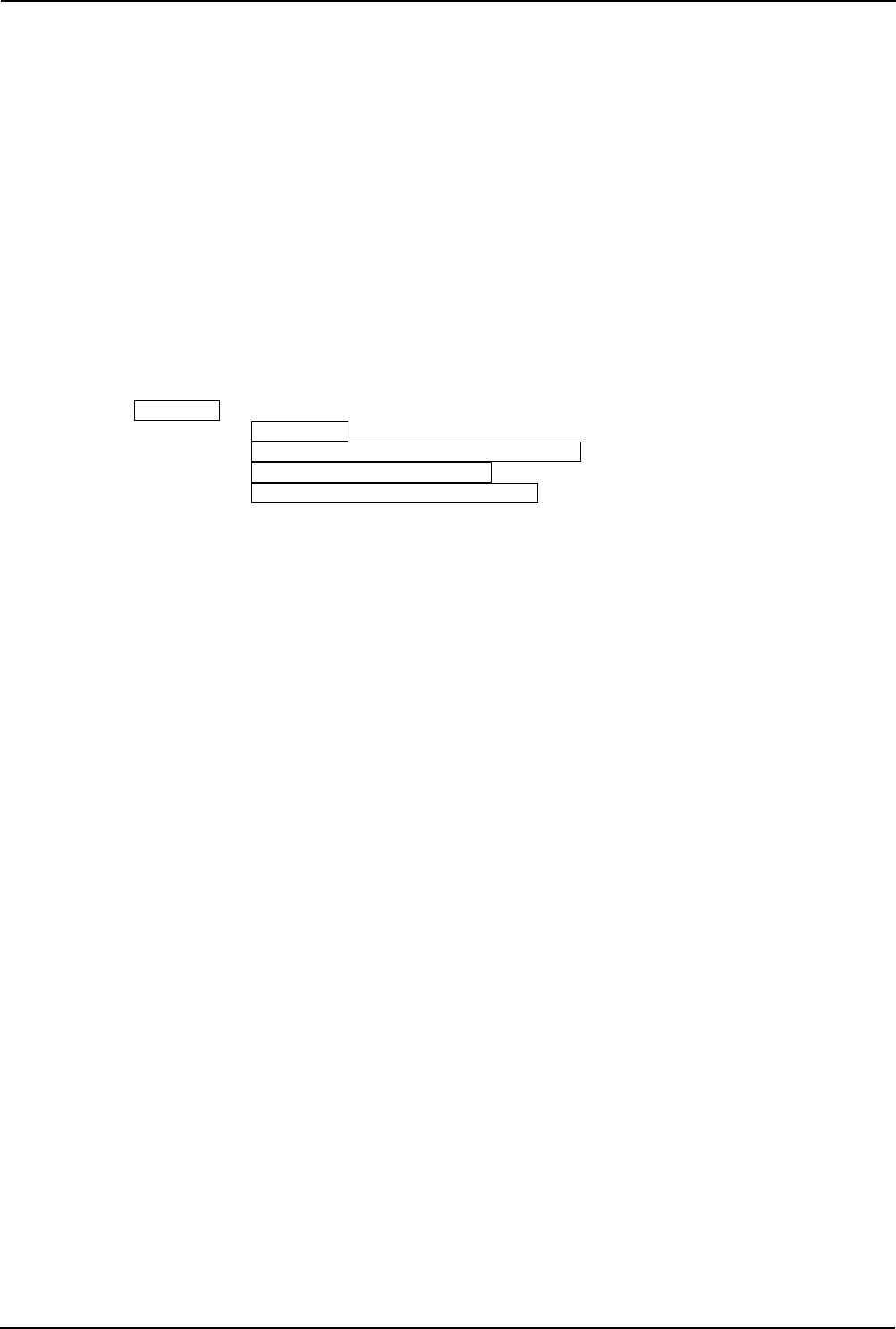
Chapter 6 Using Configurator
- 110 -
3. Selecting a data queue waiting queue
[( Definition format )] Symbol
[( Definition range )] TA_TFIFO or TA_TRPI
[( Default value )] TA_TFIFO
Select a method in which tasks wait for short data queue transmission. If TA_TFIFO is selected, tasks
are enqueued in order of FIFO. If TA_TPRI is selected, tasks are enqueued in order of priority begin-
ning with the one that has the highest priority.
[( Mailbox definition )]
This definition must always be set when the mailbox function is to be used.
<< Format >>
// Mailbox Definition
mailbox[
ID No.
]{
name =
ID name
;
wait_queue =
Select mailbox waiting queue
;
message_queue =
Select message queue
;
max_pri =
Maximum message priority
;
};
:
:
The ID number must be in the range 1 to 255. The ID number can be omitted. If omitted, ID numbers are auto-
matically assigned in order of numbers beginning with the smallest.
<< Content >>
For each mailbox ID number, define the items described below.
1. ID name
[( Definition format )] Symbol
[( Definition range )] None
[( Default value )] None
Define the name by which the mailbox is specified in a program.
2. Select mailbox waiting queue
[( Definition format )] Symbol
[( Definition range )] TA_TFIFO or TA_TPRI
[( Default value )] TA_TFIFO
Select a method in which tasks wait for the mailbox. If TA_TFIFO is selected, tasks are enqueued in
order of FIFO. If TA_TPRI is selected, tasks are enqueued in order of priority beginning with the one
that has the highest priority.
3. Select message queue
[( Definition format )] Symbol
[( Definition range )] TA_MFIFO or TA_MRPI
[( Default value )] TA_MFIFO
Select a method by which a message queue of the mailbox is selected. If TA_MFIFO is selected,
messages are enqueued in order of FIFO. If TA_MPRI is selected, messages are enqueued in order of
priority beginning with the one that has the highest priority.


















