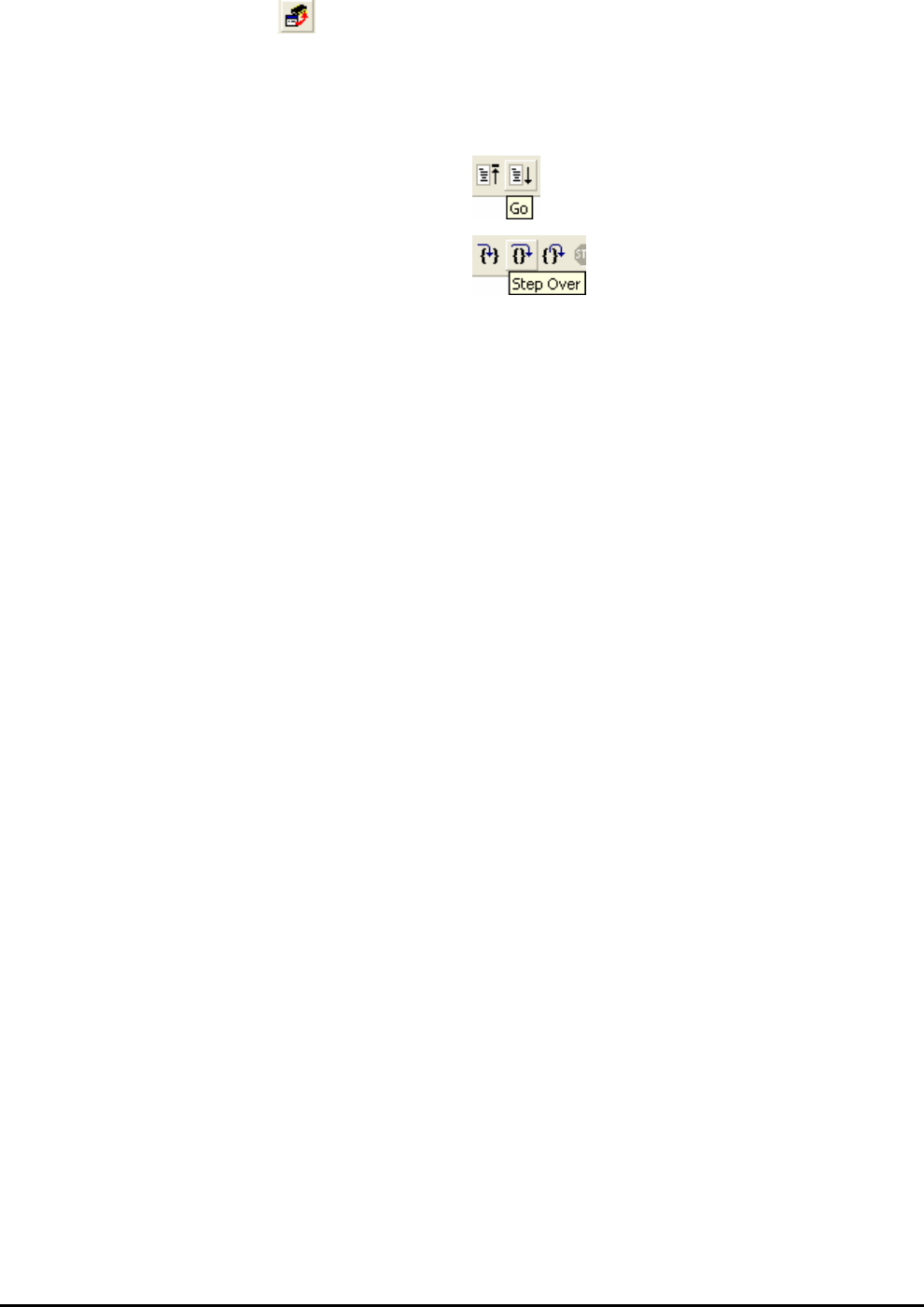
The dialog will close and a new pane will open in the workspace containing the variable.
•
Press <Go To Memory>
In the ASCII column on a Memory Window, it is possible to see that the string has been successfully initialised to ‘ STATIC ‘.
•
Set a breakpoint on the call to DisplayString subroutine inside the for loop.
•
Press ‘Go’ to run the code from the current PC position.
•
Press ‘Step Over’ on the debug toolbar.
When the program stops you can see the modified string displayed on the second line of the LCD.
Inspection of the watch pane and Memory Window will show that the first character of the variable string has been replaced with the first
character of the constant replacement string.
•
Remove the breakpoint
•
Right click on the ‘DisplayString;’ subroutine call after the loop and select ‘Go To Cursor’.
This shows that the variable was initialised at program start up and can be overwritten with ‘TESTTEST’.
You have now run the tutorial code and used many of the common features of the debugger. We suggest that you review the rest of the
tutorial code as many functions have important information on the operation of the code, the assembler directives and comments on when
they should or must be used. Please refer to Chapter 7 for more information on the project files.
13


















