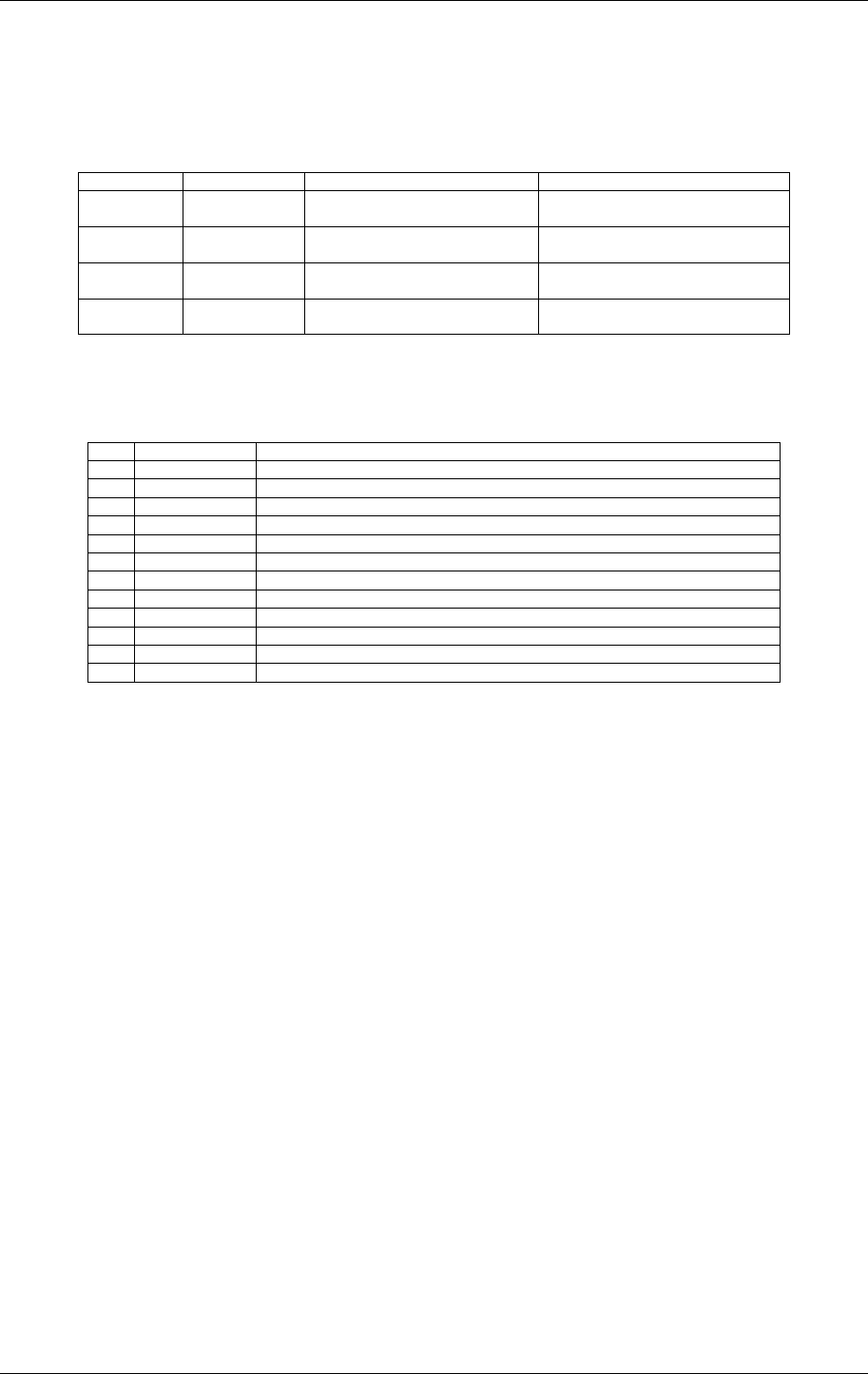
5.2. EDK OPTIONS – CJ4
The EDK options provide access to commonly used features of the EDK range.
These jumpers must be fitted at all times to ensure correct operation of the EDK.
Jumper Function Setting 1-2 Setting 2-3
CJ 4-A
Default 1-2
Serial Receive
Source
Routes the programming serial
port to the 9Way D Connector
Routes the programming serial port
to the LIN Interface
CJ 4-B
Default 1-2
Serial Transmit
Destination
Routes the programming serial
port to the 9Way D Connector
Routes the programming serial port
to the LIN Interface
CJ 4-C
Default 2-3
Serial Receive
Source
Enable the Flash Programming
header data receive
Enable the RS232 interface data
receive.
CJ 4-D
Default 1-2
BOOT Mode
Selection
User Mode BOOT Mode
TABLE 5-1: BOARD OPTION: JUMPER SETTINGS (DEFAULT SETTINGS IN BOLD)
*See section 5.4
The following table lists the connections to each jumper pin.
Pin Net Name Description
1 RX232 RS232 received data
2 RX_OPT Link to below – Data from RS232 or LIN
3 LIN_RX LIN received data
4 TX232 RS232 transmitter
5 PTXD Data transmission
6 LIN_TX LIN transmitter
7 RX_HDR Flash Programming Header received data
8 PRXD Data reception
9 RX_OPT Link to above – Data from RS232 or LIN
10 NC No Connection
11 NMIn NMI used for BOOT mode selection
12 GROUND System Ground
10


















