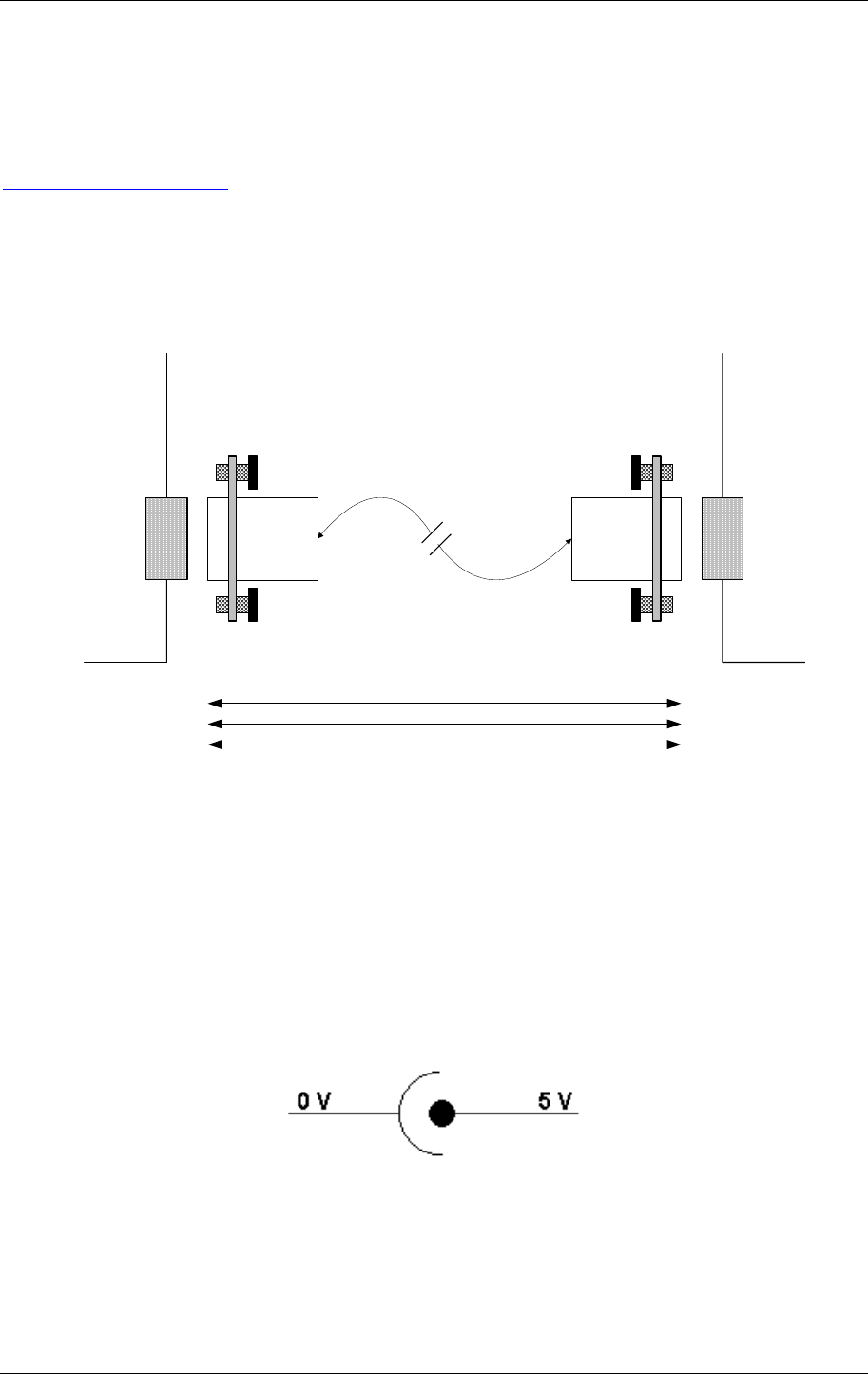
2. START-UP INSTRUCTIONS
2.1. INSTALLING THE EVALUATION DEVELOPMENT KIT (EDK)
Please refer to the quick start guide provided for initial installation of the EDK.
A copy of the quick start guide and other information relating to this EDK at:
http://www.eu.renesas.com/tools
Installing the EDK requires power and serial connection to a host computer.
2.2. SERIAL CONNECTION
The serial communications cable for connecting the EDK to a host computer requires 1:1 connectivity.
Figure 2-1 shows how to connect the EDK to a PC or notebook computer equipped with a nine pin D connector.
HOST
PC
EDK
3
2
5
3
2
5
FIGURE 2-1: SERIAL CONNECTION TO PC/NOTEBOOK WITH DB-9 CONNECTOR (SUPPLIED)
2.3. POWER SUPPLY
The EDK hardware requires a power supply of +5V. Since total power consumption can vary widely due to external
connections, port states, and memory configuration, use a power supply capable of providing at least 500mA at +5V DC ±
5%.
The design is specified for evaluation of the microcontroller and so does not include circuitry for supply filtering/noise
reduction, under voltage protection, over current protection or reversed polarity protection. Caution should be used when
selecting and using a power supply.
The power connector on the EDK is a 2.5mm Barrel connector. The center pin is the positive connection.
FIGURE 2-2: POWER SUPPLY CONNECTION
Caution: Existing customers using E6000 products note that the polarity of this board is opposite to that for the
E6000. Use of the E6000 power supply with this board will damage both board and power supply.
4


















