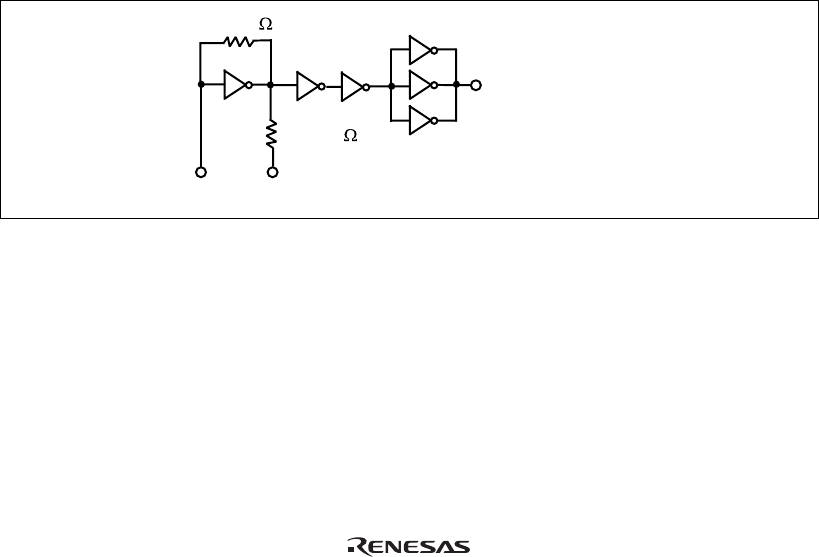
Section 4 Verifying Operation
1. When using the E6000 emulator for the H8S/2214 series, turn on the emulator according to the
procedures described in the H8S Series E6000 Emulator User's Manual (HS2000EPI61HE).
2. Verify the user system interface cable connections by accessing the external memory and ports
to check the bus states of the pins with the MEMORY_FILL command (emulator command). If
an error is detected, recheck the soldered IC socket and the location of pin 1.
3. The emulator connected to this user system interface cable supports two kinds of clock sources
as the MCU clock: an emulator internal clock and an external clock on the user system. For
details, refer to the Emulator Supplementary Information (HS2214EPI61HE).
To use the emulator internal clock
Select the clock in the emulator station as the system clock (φ), by using the CLOCK
command (emulator command).
To use the external clock on the user system
Supply the external clock from the user system to the emulator. Connect a crystal oscillator
to the EXTAL and XTAL terminals for the system clock (φ). Select the external clock as the
system clock (φ), by using the CLOCK command (emulator command). For details, refer to
section 16, Clock Pulse Generator, in the H8S/2214 Series Hardware Manual.
Figure 11 shows the oscillator circuit on the user system interface cable.
R2 270
R1 1 M
HCU04
HCU04
HCU04
To E6000 emulator
EXTAL XTAL
Figure 11 Oscillator Circuit
17


















