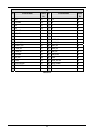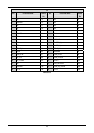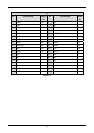Chapter 7. Modes
This RSK supports Boot mode, User mode, MCU Extension Mode (ROM Active) and Single Chip mode.
Details of programming the FLASH memory is described in the H8SX/1622 Group Hardware Manual.
7.1. Boot mode
The boot mode settings for this RSK are shown in Table 7-1: Boot Mode pin settings below:
EMLE MD2 MD1 MD0 LSI State after Reset End
0 0 1 0 Boot Mode
Table 7-1: Boot Mode pin settings
The software supplied with this RSK supports debugging with E10A which does not need Boot mode. To enter the Boot manually, do not
connect the E10A. Press and hold the SW1/BOOT. The BOOT LED will be illuminated to indicate that the microcontroller is in boot mode.
7.2. User mode
Refer to H8SX/1622 Group Hardware Manual for details of User mode. The user mode settings for this RSK are shown in Table 7-2: user
Mode pin setting
s below:
EMLE MD2 MD1 MD0 LSI State after Reset End
0 0 0 1 User Mode
Table 7-2: User Mode pin settings
7.3. MCU Extension mode (ROM Active)
Refer to H8SX/1622 Group Hardware Manual for details of Extended mode. The MCU Extension mode settings for this RSK are shown in
Table 7-3: MCU Extension Mode pin settingT s below:
EMLE MD2 MD1 MD0 LSI State after Reset End
0 1 1 0 MCU Extension Mode (ROM Active)
Table 7-3: MCU Extension Mode (ROM Active) pin settings
7.4. Single chip mode
This is the default operating mode of this RSK. Refer to H8SX/1622 Group Hardware Manual for details of Single chip mode. The Single
chip mode settings for this RSK are shown in
Table 7-4: T Single chip mode pin settings below:
EMLE MD2 MD1 MD0 LSI State after Reset End
0 1 1 1 Single chip Mode
Table 7-4: Single chip Mode pin settings
19