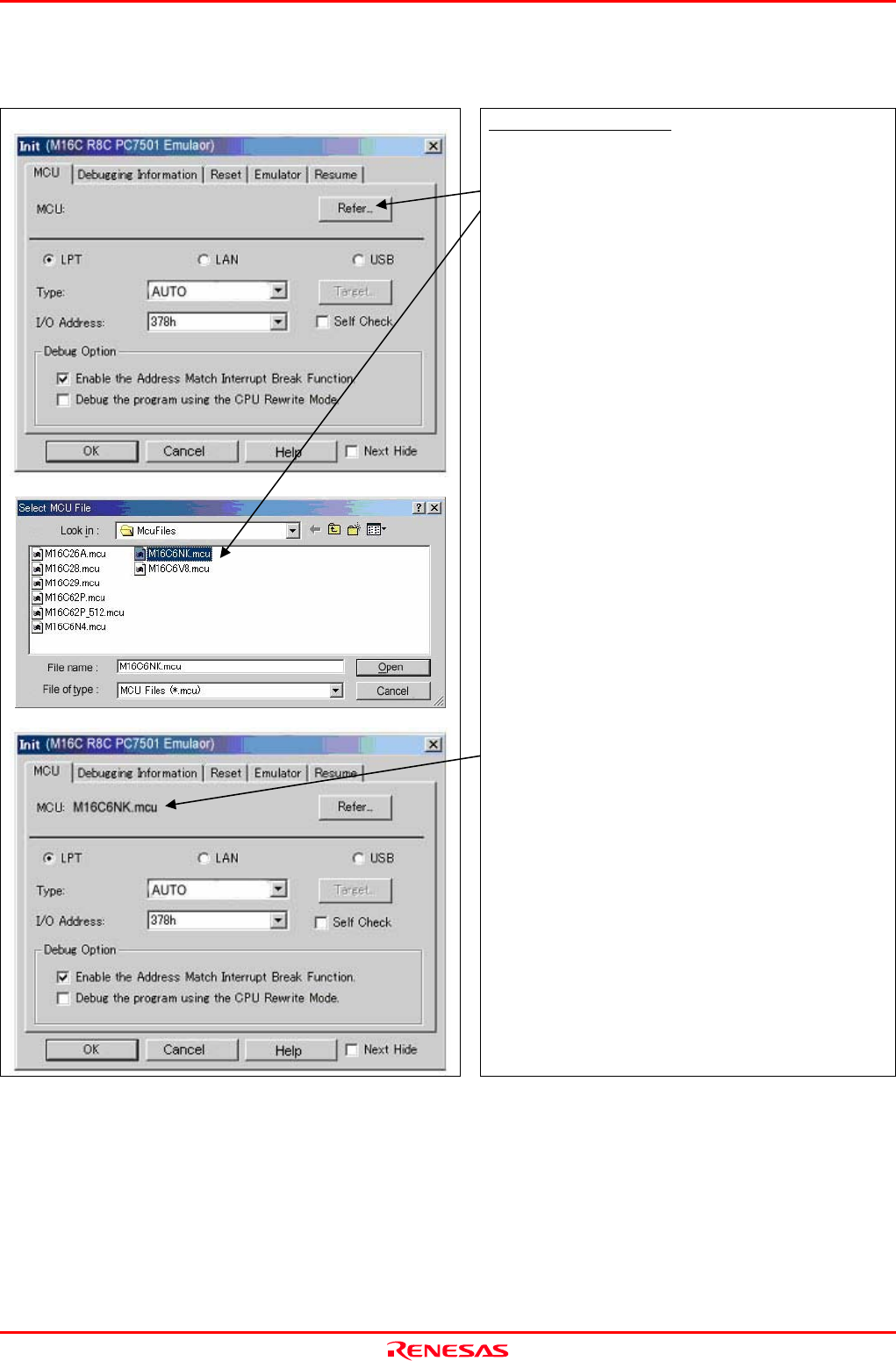
M306NKT-EPB User’s Manual 3. Usage (How to Use the Emulator Debugger)
REJ10J0519-0200 Rev.2.00 Oct. 16, 2006 Page 48 of 104
(1) MCU tab
1. Specifying the MCU file
Specifying the MCU file
Specify the MCU file for the target MCU.
(1) Click the “Refer…” Button.
(2) ”Select MCU File” dialog box will be displayed. Select
“M16C6NK.MCU”.
- The MCU file contains the information specific to the target MCU.
- The specified MCU file is displayed at the MCU area field of the
MCU tab.


















