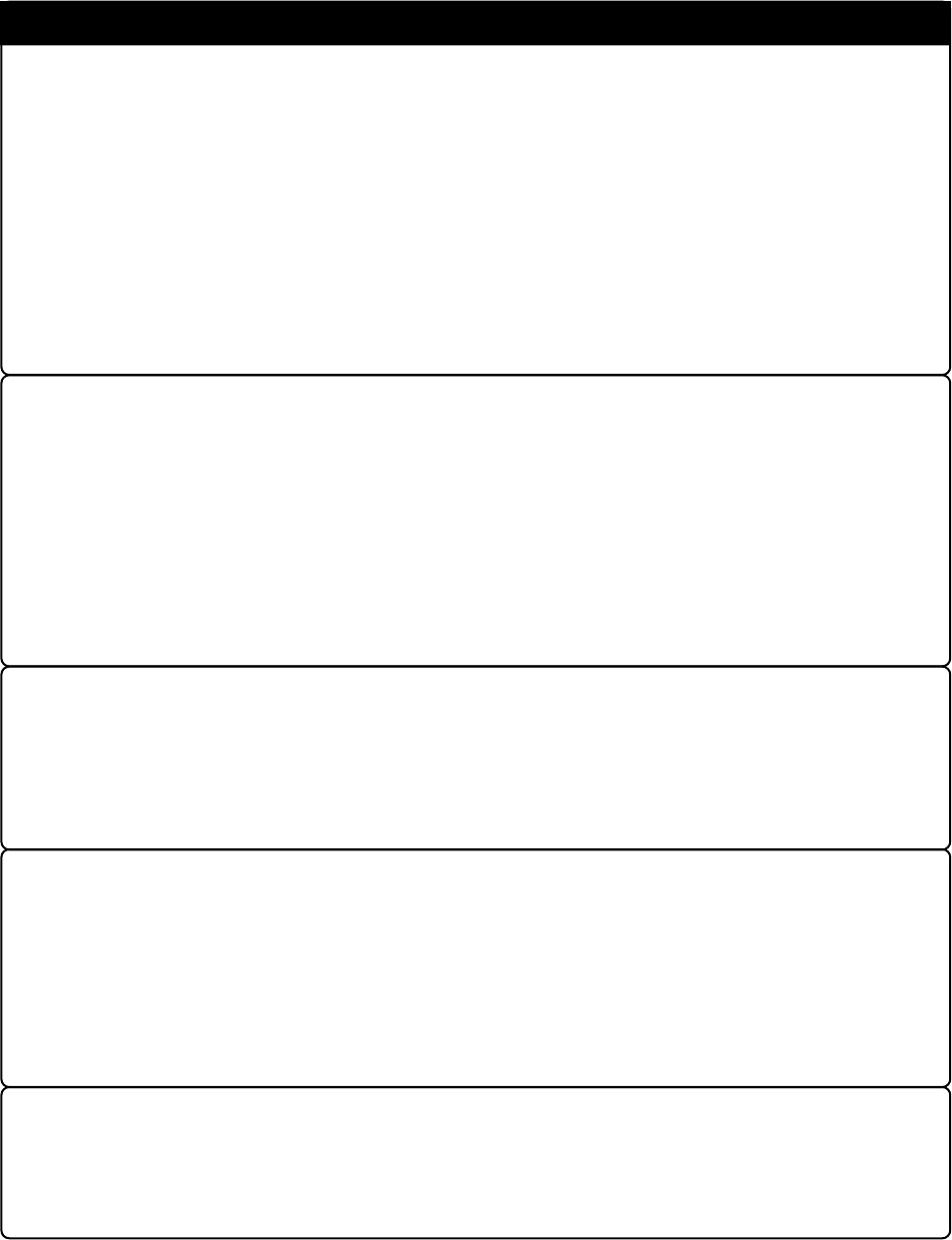
( 11 / 54 )
IMPORTANT
Notes on Referencing and Setting the Work Area:
• When using this product, set a start address of the work area to "2C00h" at the time of starting up
the emulator debugger (set by "F/W and Work Area" tab*
1
of Init dialog). In this case, the emulator
system uses the area below as a work area.
02C00h - 02C0Fh: Work area
*1 Supported by M3T-PD30 Ver.4.00 or later
•When using the custom command "fmcr1set" (see "4.2 (2) Custom Command fmcr1set" on page
30), the emulator system uses the area below as a work area for "fmcr1set".
02C10h - 02C1Ah: Work area for "fmcr1set"
Note on Reading SFR Area:
• The following registers cannot be read normally. However, they can be written to normally.
Pull-up control register 2
Key input mode register
Note on Instructions that Access the Single-step Interrupt Vector Area:
• Do not perform the below debugging operations with the single step interrupt vector area (addresses
FFFECh - FFFEFh).
(1) Step execution of instructions that access the single step interrupt vector area
(2) Program execution from the instruction accessing the single step interrupt vector area when
a software breakpoint is set at the instruction
Notes on MAP References and Settings:
•When starting up the M30200T-RPD-E, initial MAP settings are as follows. Use generally the
M30200T-RPD-E in this setting.
00000h - 003FFh: "EXT"
00400h - FFFFFh: "INT" (emulation memory available)
• When debugging the control program for CPU rewrite mode, set the map setting for addresses
E0000h to FFFDFh to "EXT" or "INT", as required. (See Chapter 4.) Be sure to set the map setting
for addresses FFFE0h to FFFFFh to "INT".
Note on CPU Rewrite Mode:
• For the notes for debugging the control program for CPU rewrite mode, refer to "4.5 Precautions
for CPU Rewrite Mode" (page 37).


















