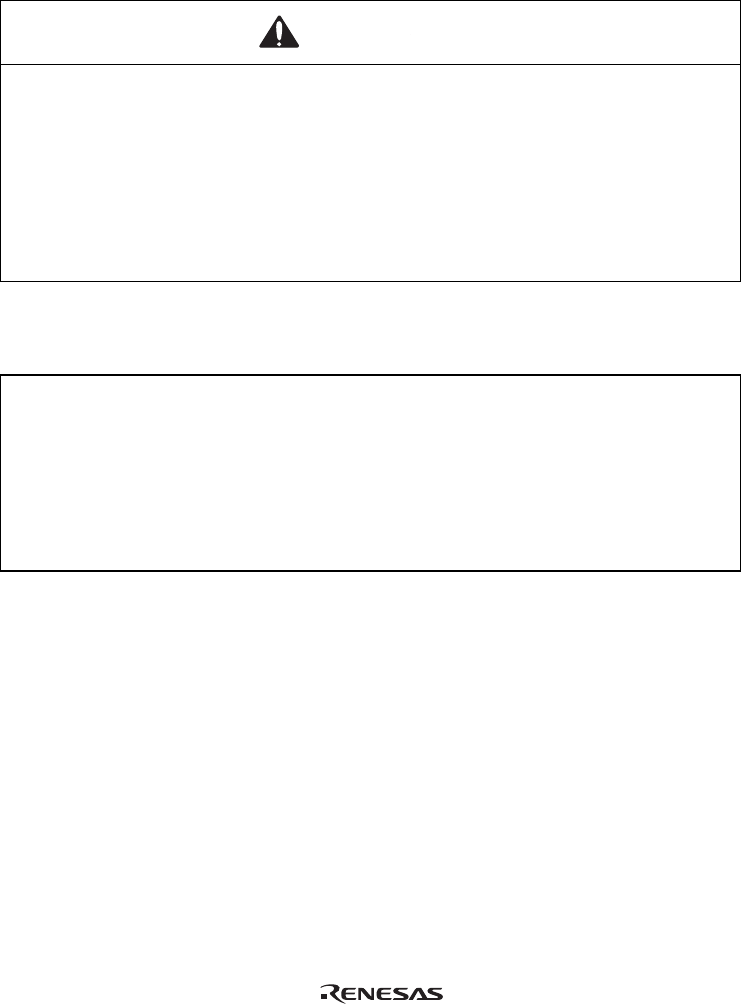
Section 2 Connection Procedures
2.1 Connecting User System Interface Cable to Emulator Station
WARNING
Always switch OFF the user system and the emulator
product before the USER SYSTEM INTERFACE CABLE
is connected to or removed from any part. Before connecting,
make sure that pin 1 on both sides are correctly aligned. Failure to
do so will damage the user system and the emulator product or will
result in PERSONAL INJURY. The USER PROGRAM will be
LOST.
To connect the cable body to the emulator station, follow the instructions below.
1. Make sure the user system and emulator station are turned off.
CAUTION
When connecting or removing the user system interface cable,
apply force only in the direction suitable for connection or removal,
while making sure not to bend or twist the cable or connectors.
Otherwise, the connectors will be damaged.
2. After making sure the direction of the cable body connector is correct, firmly insert the cable
body connector into the emulator station socket (figure 2).
4


















