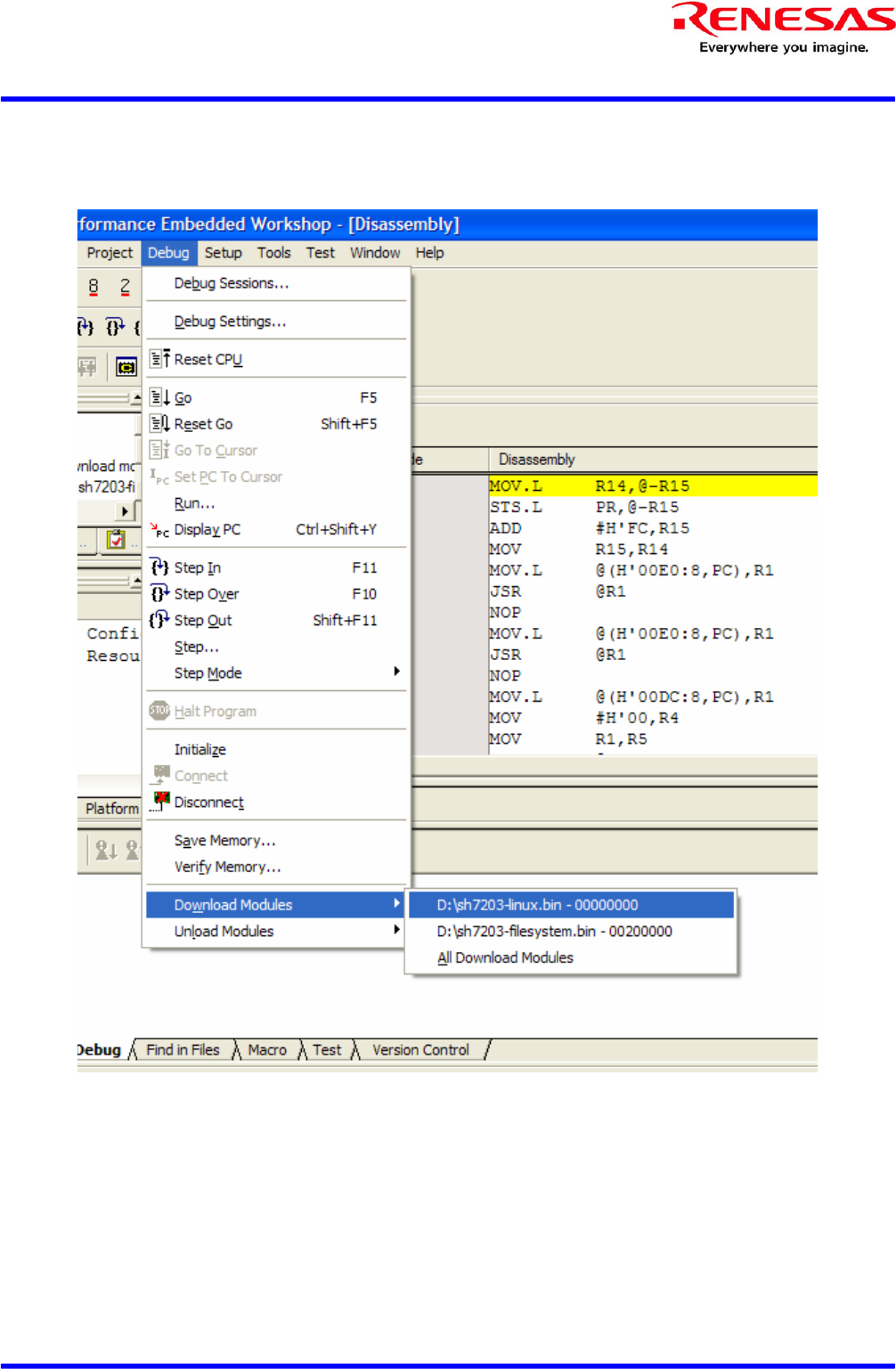
WOW-SH7203 µClinux
10
D008290_11 Issue 1
User’s Manual
Flashing the images to the board
Once connected, the images can be downloaded to the board through the debug menu
It is important to ensure that the correct FMTool Erase Application has been selected dependant on the location of the file
you wish to download.
Notes
1: The files can be downloaded to the board in any order. However the “All Download Modules” option does not
work, the two binary files have to be downloaded to the board separately.
2: The board will not boot with the E10A Lite connected. Please remember to disconnect HEW from the board
(using the Disconnect button) then switch off the power supply to the board, before finally removing the programming cable
between the E10A Lite and the RSKSH7203 using the 3M pull-tag device attached.













