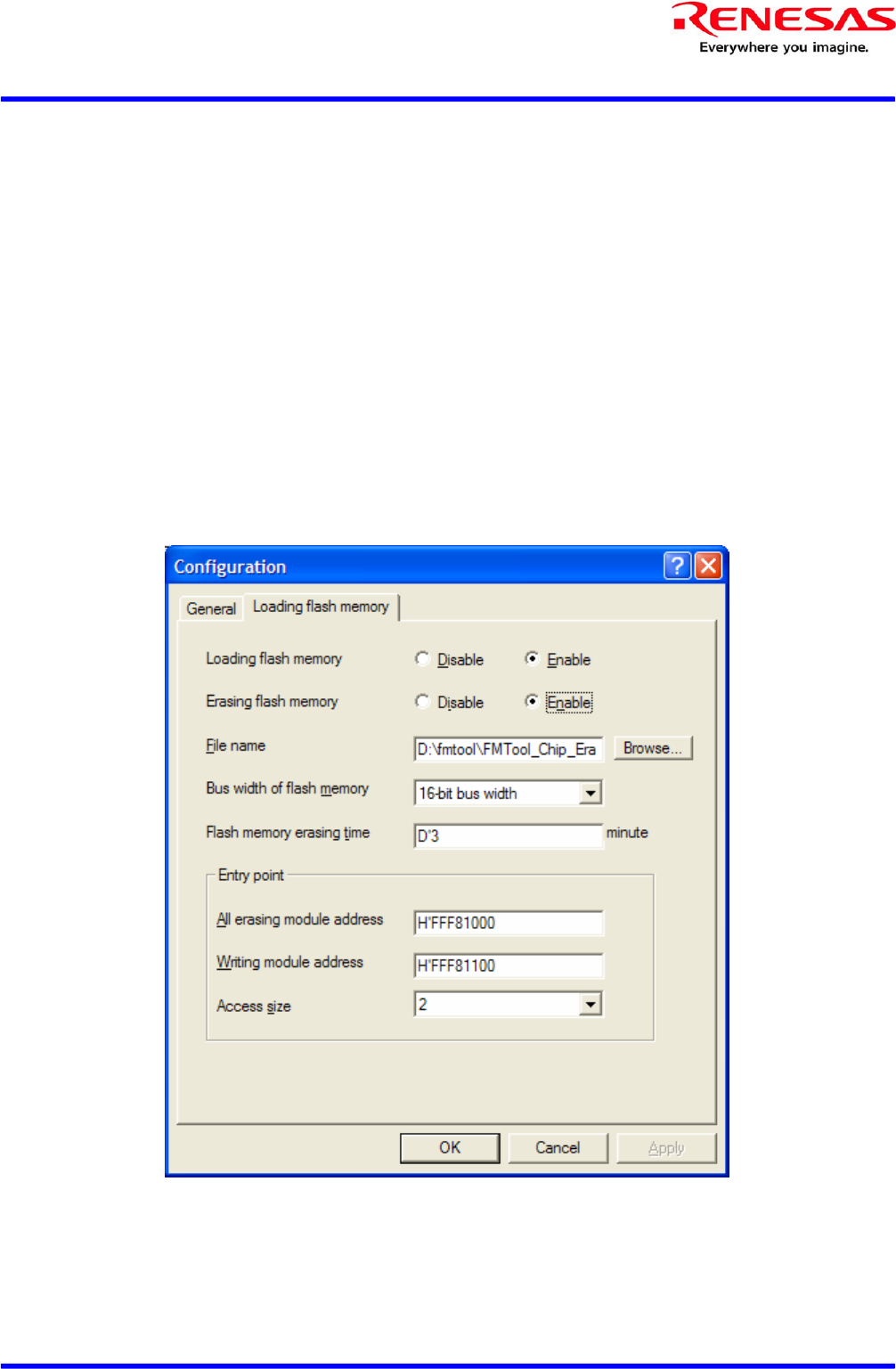
WOW-SH7203 µClinux
7
D008290_11 Issue 1
User’s Manual
2. On the “Loading Flash Memory” tab set “Loading flash memory” to enable. This will enable the configuration of the rest
of the dialog control. Then set “Erasing flash memory” to enable. This will enable the erasing details to be configured.
• These settings are not retained through disconnects of the board, and you will need to check this page every time
you reconnect to the RSKSH7203 board.
• “File name” should point to a relevant flash memory erasing tool from the distribution CD.
There are three variants of this tool dependant upon the flashing action you wish to take.
• To erase both the µClinux kernel and the file system, use FMTool_Chip_Erase.mot.
• To erase only the kernel, use FMTool_Kernel_Erase.mot.
• To erase only the file system, use FMTool_File_System_Erase.mot.
These files are located in the following directory:
$PROJECT_DIR\$PROJECT_NAME\FMTools\
Finally ensure the Entry point addresses are correct.
3. Click “OK” to save the settings.













