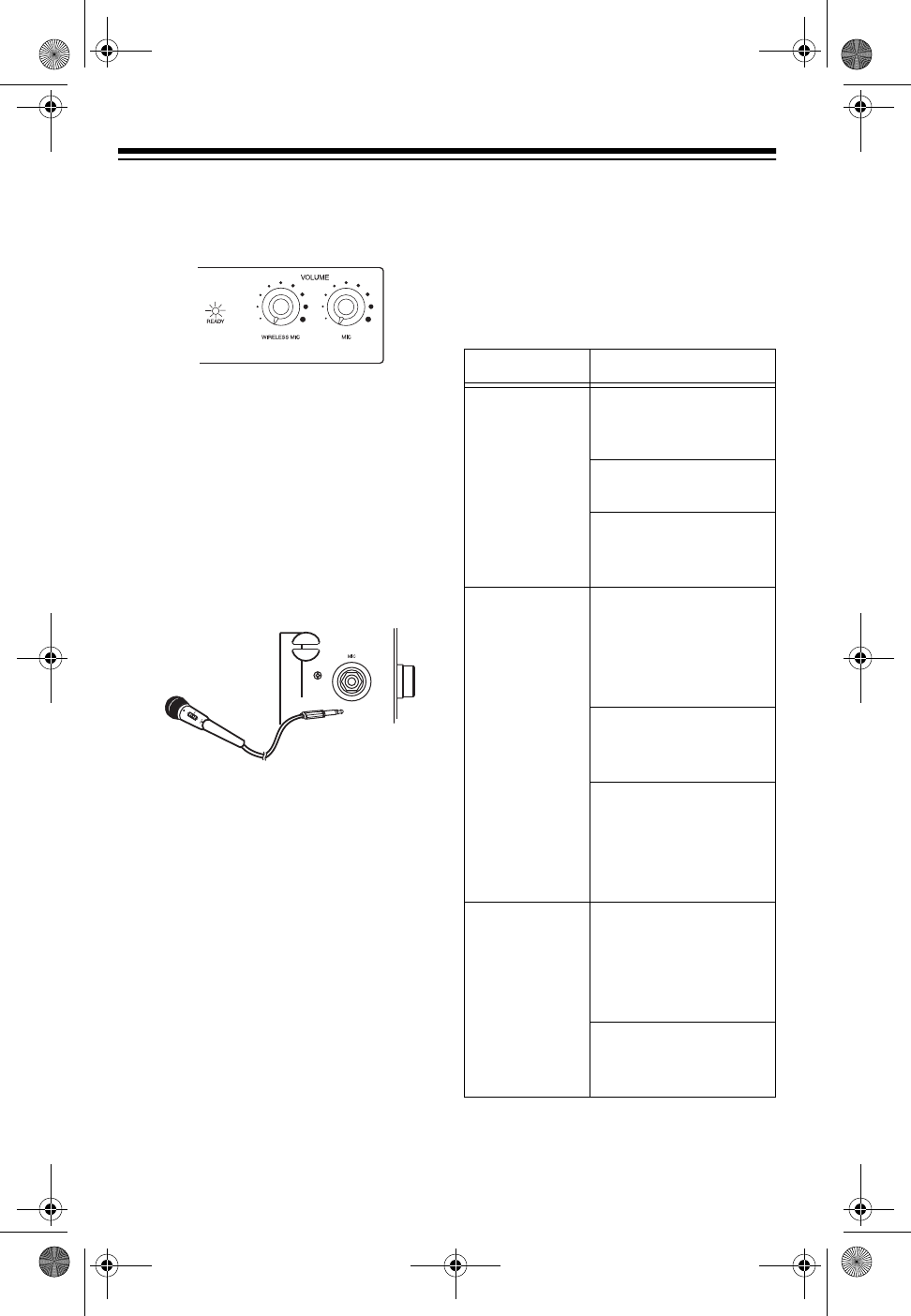
6
5. Rotate
WIRELESS MIC VOLUME
to the desired level. (The larger
the dot, the higher the level.)
6. When you finish using the PA
system, turn
WIRELESS MIC VOL-
UME
to the minimum position and
set
ON/OFF
to
OFF
.
Using a Wired Microphone
1. Connect the wired microphone to
the amplifier’s MIC jack located
on the back of the amplifier.
2. Rotate
MIC VOLUME
counter-
clockwise to the minimum level
(the smallest dot on the left side
of the knob).
3. Set
ON/OFF
to
ON
. POWER
lights.
4. Set the microphone’s ON/OFF
switch to ON.
5. Rotate
MIC VOLUME
to the
desired level. (The larger the dot,
the higher the level.)
6. When you finish using the PA
system, rotate
MIC VOLUME
to
the minimum position and set
ON/
OFF
to
OFF
.
TROUBLESHOOTING
If you have problems operating your
amplifier, try these suggestions. If you
still have problems, contact your local
RadioShack store for assistance.
Problem Suggestion
No power Make sure the AC or
DC cord is properly
connected.
Make sure the
power is turned on.
Check the fuses and
replace them if
needed.
No sound
(wireless
microphone)
Make sure your
transmitter and
amplifier are operat-
ing on the same fre-
quency.
Adjust the wireless
microphone volume
control.
Make sure the
microphone trans-
mitter is working and
you are within 150
feet of the system.
No sound
(wired
microphone)
Make sure your
wired microphone is
properly connected
and the microphone
is not defective.
Adjust the wired
microphone volume
control.
32-1245.fm Page 6 Tuesday, March 7, 2000 1:14 PM










