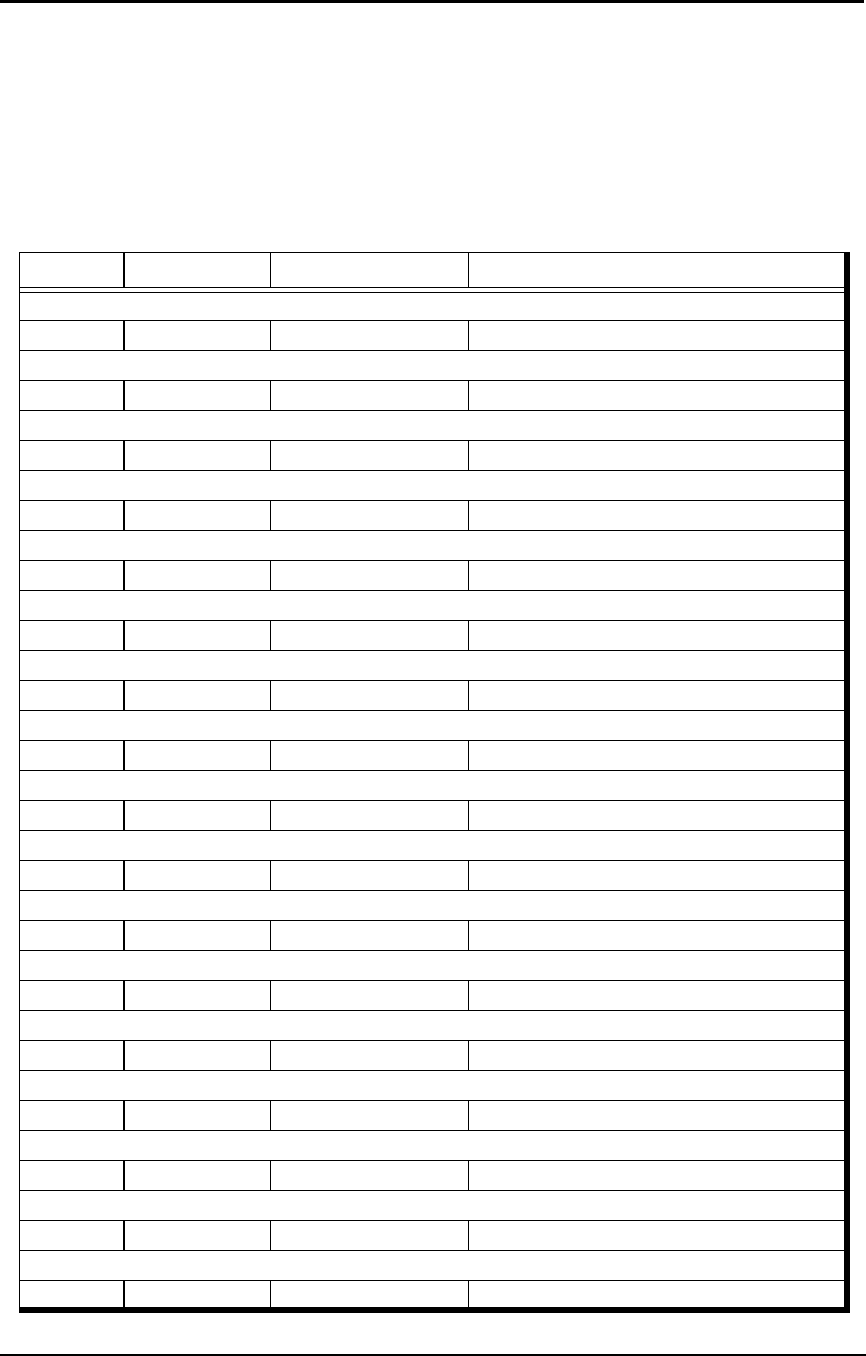
PostScript Languange Printer Commands 1-11
System Parameters
System parameters, in many cases, permanently alter the overall configuration of a
product. They are set using the operator
setsystemparams and read using the operator
currentsystemparams. In general, setting system parameters requires a password.
System parameters are not subject to
save and restore. Their values persist across
jobs. Listed below are the system parameters present in the printer.
System Parameters
Key Type Default For More Information
BuildTime*
integer Time dependent See Section 3.2 of the Supplement.
ByteOrder*
boolean false See Section 3.2 of the Reference Manual.
CurDisplayList**
integer 0 See Section 3.2 of the Reference Manual.
CurFontCache**
integer 0 See Section 3.2 of the Reference Manual.
CurFormCache**
integer 0 See Section 3.2 of the Reference Manual.
CurInputDevice**
string ( ) See Section 3.2 of the Supplement.
CurOutlineCache**
integer 0 See Section 3.2 of the Reference Manual.
CurOutputDevice**
string ( ) See Section 3.2 of the Supplement.
CurPatternCache**
integer 0 See Section 3.2 of the Reference Manual.
CurScreenStorage**
integer 0 See Section 3.2 of the Reference Manual.
CurSourceList**
integer 0 See Section 3.2 of the Supplement.
CurUPathCache**
integer 0 See Section 3.2 of the Reference Manual.
DoPrintErrors§
boolean true See Section 3.2 of the Supplement.
DoStartPage
boolean false See Section 3.2 of the Supplement.
FactoryDefaults§
boolean false See Section 3.2 of the Supplement.
FatalErrorAddress§
integer 0 See Section 3.2 of the Supplement.
FontResourceDir
string (fonts/) See Section 3.2 of the Supplement.


















