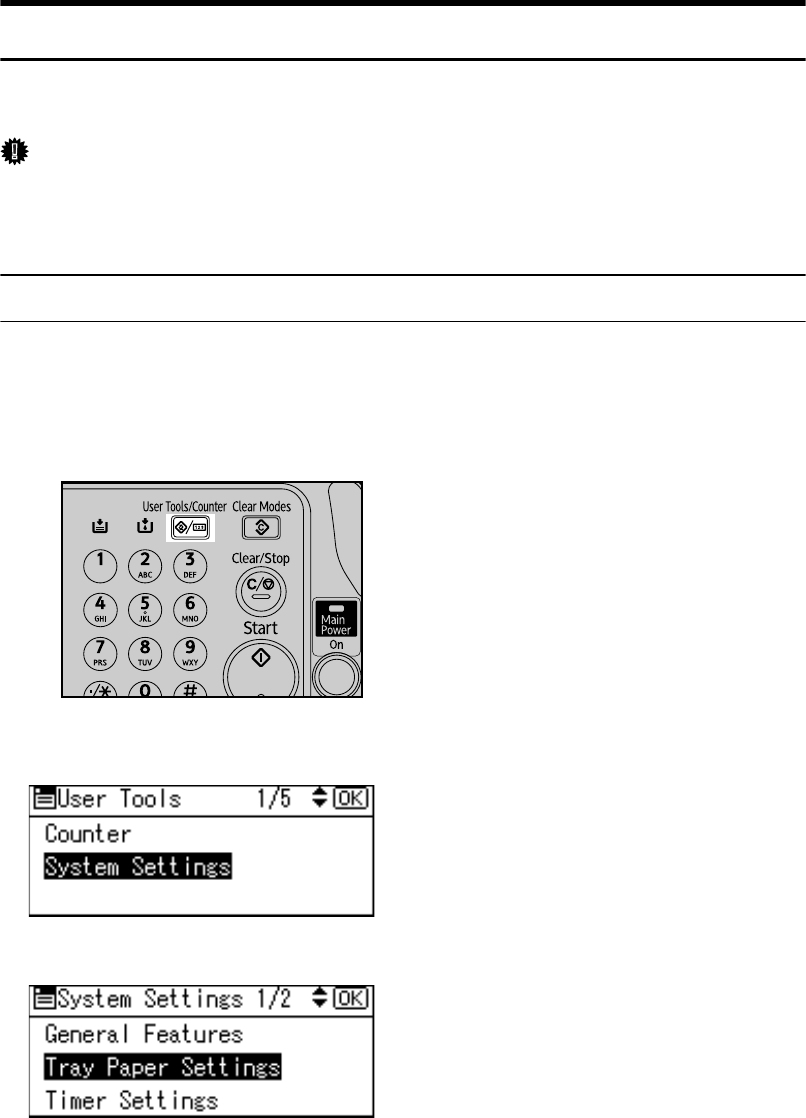
11
Setting the Paper Size and Paper Type of the Bypass Tray
This describes how to set paper size of the bypass tray. By default, use the printer
driver for setting paper size. For details, see the printer driver Help.
Important
❒ If you select [Machine Settings] from [Bypass Tray Priority] in [System] of [Printer
Features], set the paper size using the control panel. For details, see General
Settings Guide.
Setting the Paper Size Using the Control Panel
This procedure describes how to set paper size of the bypass tray using the con-
trol panel. If you select the printer driver to set paper size, this procedure is not
necessary.
A Press the {User Tools/Counter} key.
B Select [System Settings] using {T} or {U}, and then press the {OK} key.
C Select [Tray Paper Settings] using {T} or {U}, and then press the {OK} key.
AMO601S


















