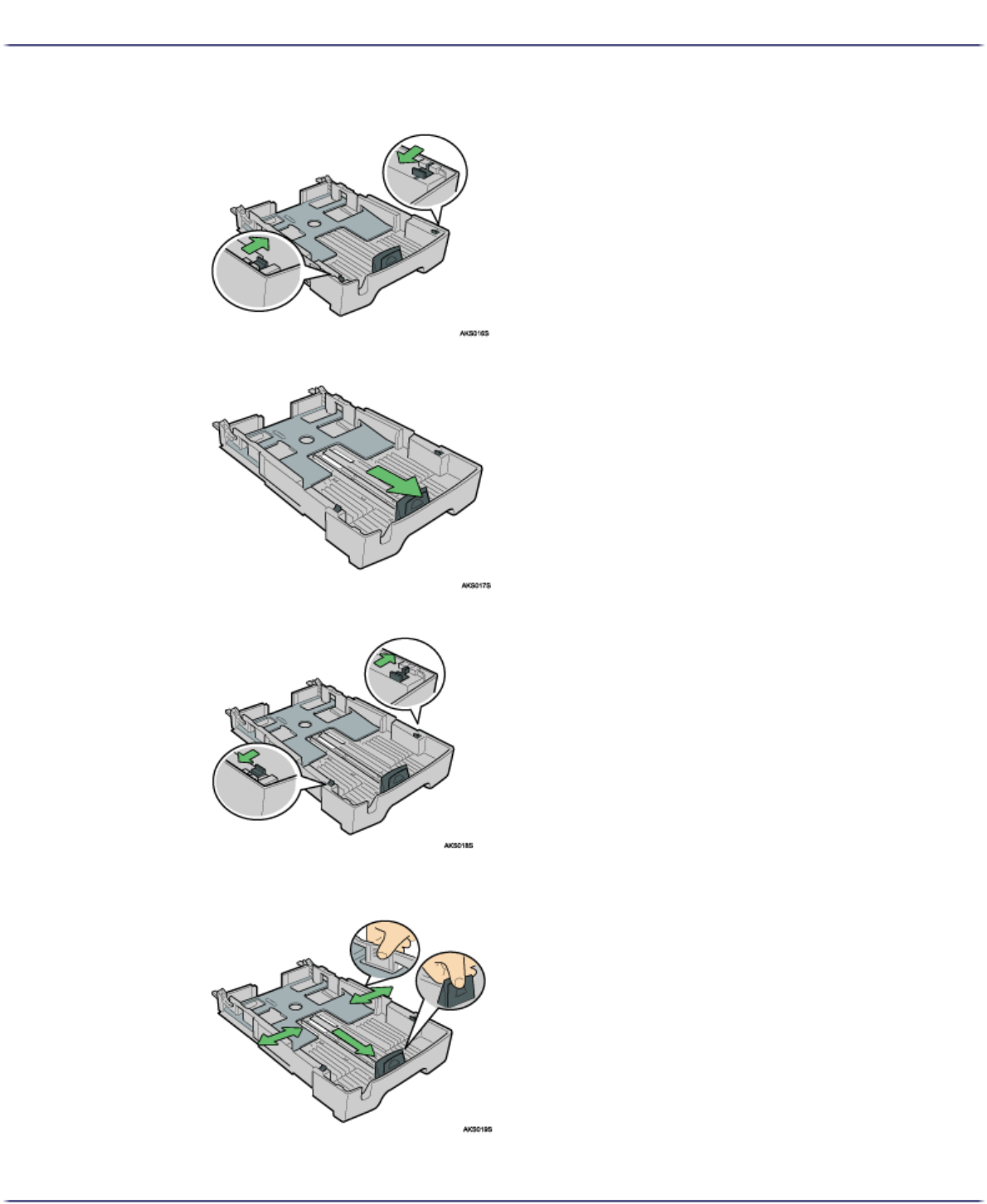
35
Paper
3. Slide the tabs on both sides of the tray's interior to the unlocked position.
4. Pull out the paper tray extension.
5. Slide the tabs back into place to lock the paper tray extension into position.
6. Squeeze the paper guide release, and then slide the paper guides into position according to the
paper size.
Do not use the paper tray extension for A4 (Letter) size paper or smaller paper. Use it only for long paper.


















