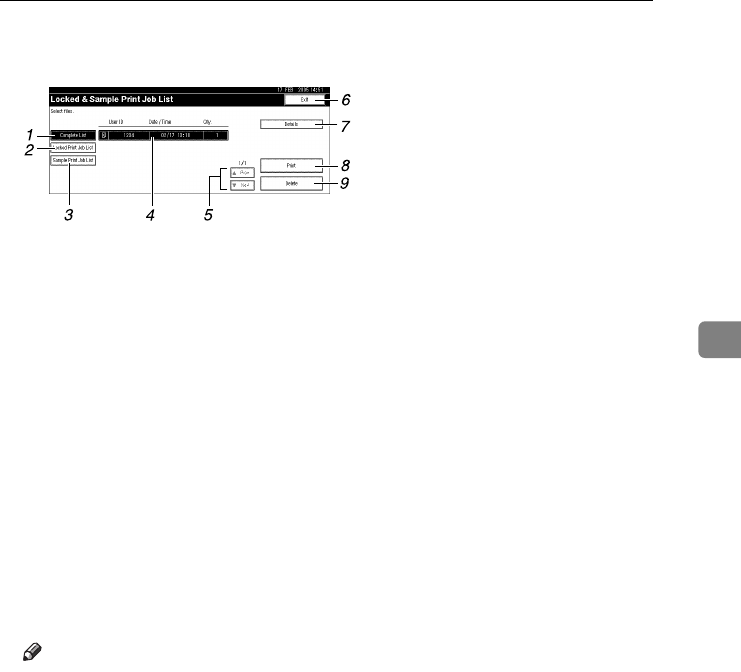
Using Locked & Sample Print Job List
81
4
A list of files stored in the machine appears.
1. [Complete List]
Displays all files stored in the ma-
chine.
2. [Locked Print Job List]
Displays only locked print files stored
in the machine. See p.86 “Locked
Print”.
3. [Sample Print Job List]
Displays only sample print files
stored in the machine. See p.82 “Sam-
ple Print”.
4.
User ID, Date/Time, and Qty. dis-
play
Displays the time when the instruc-
tion to print the stored files was en-
tered, User ID, and the remaining
number of copies.
5. [U
UU
UPrev.] / [T
TT
TNext]
If the list of files does not fit on the
screen, scroll down to view the list.
6. [Exit]
Returns to the Printer screen.
7. [Details]
Displays details about the selected
file.
8. [Print]
Prints the selected file.
9. [Delete]
Deletes the selected file.
Note
❒ The display is not updated if a new file is stored while the list of stored files
is displayed. To update the display, press [Exit] to return to the Printer
screen, and then press [Locked & Sample Print Job List] again.
AEV046S
JupiterC2EN-Print-F2_FM.book Page 81 Friday, December 17, 2004 8:17 PM


















