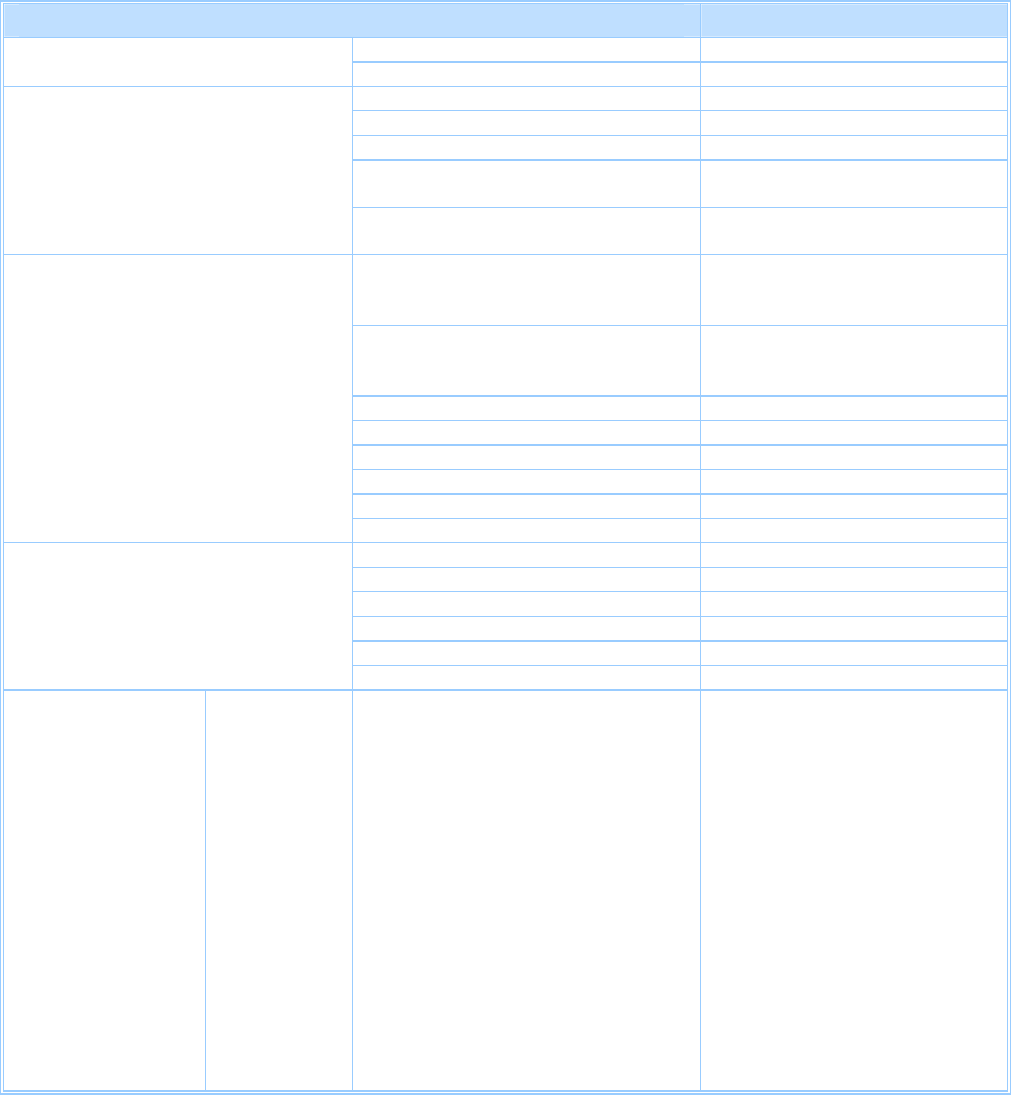
Product Support Guide
D014 / D015
Ver.1.9 Page 22 of 38 1/16/2009
Subject to change without notice
Copier Enhanced Features
Remarks
Auto Image Density
Image Density
Manual Selection 9 Levels
Auto Color Selection
Full Color
Black & White
Single Color
Default: 12 colors + Black
User Color: 15 colors
Color Model
Twin-color
Black & Other color
Red & Black
Auto Text-Photo Separation
Printed photo mode
Glossy photo mode
Copier photo mode
Photo
Printed photo mode
Glossy photo mode
Copier photo mode
Text
Map
Pale
Generation
Highlight Pen
Copy Mode
Inkjet 3 modes
Auto Paper Selection
1
st
Tray
2
nd
Tray
3
rd
Tray
LCT LCT option is required
Paper Selection
Bypass Tray
Paper Tray Display
1
st
Tray
LCT
Plain Paper*
Recycle Paper
Special Paper1, 2
Color Paper 1, 2
Letter Head
Prepunched Paper
Preprinted Paper
Bond Paper
Cardstock
Thin
Plain1, 2
Middle thick
Thick Paper 1, 2, 3**
*Not displayed as paper type
**Only for A3/DLT LCT


















