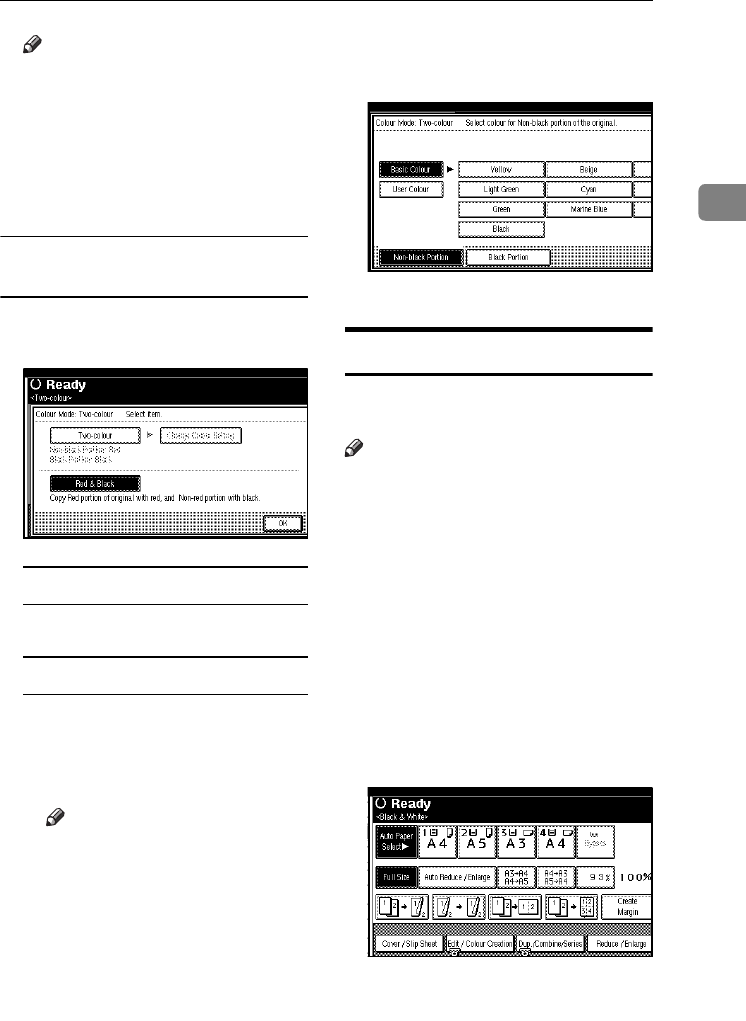
Colour Functions
29
2
Note
❒ When copied using the regis-
tered colour, the original will be
copied lighter than the regis-
tered colour.
❒ Press [Lighter] or [Darker], and
you can adjust the density in 4
steps.
When the {
{{
{Two-colour}
}}
} key is
selected
A
AA
A
Select either [Two-colour] or [Red &
Black].
When [Red & Black] is pressed
A Press [OK].
When [Two-colour] is pressed
A Press [Change Colour Setting].
B Press [Black Portion], and then
select the colour to be replaced
by black.
Note
❒ When selecting a colour from
the user colours, press [User
Colour].
C Press [Non-black Portion], and
then select the colour to replace
the black colour of the original.
D Press [OK] twice.
Convert Colours
Copies by changing the colour in the
original to a different colour.
Note
❒ It is possible to specify up to 4 col-
ours.
❒ The width of the colour to be con-
verted can be adjusted in 5 levels.
If the colour width is set to “Wid-
er” and red has been specified, col-
ours which are close to magenta or
orange, will also be converted. The
colour width can be adjusted in the
“User Tools”. See p.123 “Colour
Sensitivity”
A
AA
A
Press the {
{{
{Full Colour}
}}
} key.
B
BB
B
Press [Edit / Colour Creation].
C
CC
C
Press [Colour Creation].
D
DD
D
Press [Convert Colour].
JupiterC2_GB_Copy_F_FM.book Page 29 Friday, January 20, 2006 7:37 PM


















