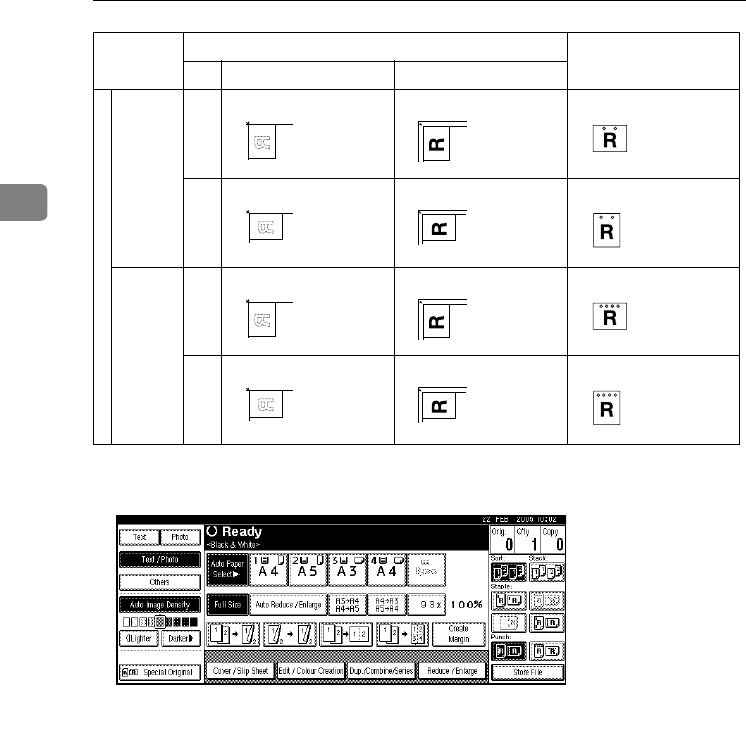
Copying
52
2
*1
This table shows the punch hole positions, not the orientation of delivery.
A
AA
A
Select one of the punch hole positions.
B
BB
B
Enter the number of copy sets with the number keys.
C
CC
C
Place the originals, and then press the {
{{
{Start}
}}
} key.
90º Turn
2 holes K
L
4 holes K
L
Original location Punch hole positions
*1
Exposure glass ADF
JupiterC2_GB_Copy_F_FM.book Page 52 Friday, January 20, 2006 7:37 PM


















