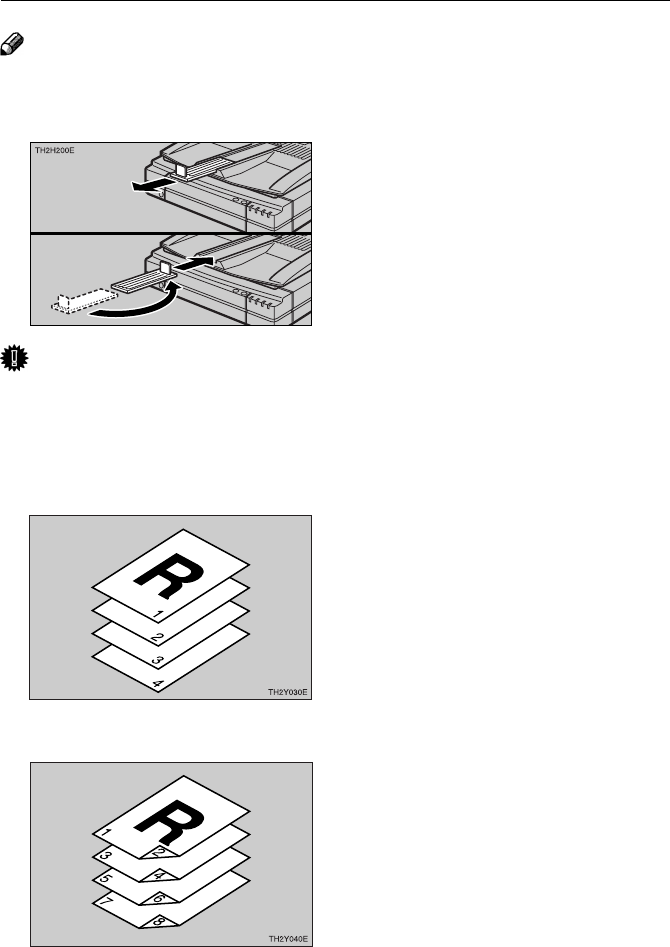
3. Setting Originals
22
Note
❒ When scanning an original that is A5K(HLTK) size or smaller, pull the stopper out of the
output table, turn it around, slide it back into the table, and adjust the position. (Refer to the
diagram below.)
Important
❒ When the stopper is extended, do not grasp the stopper when opening or closing the
Auto Document Feeder (ADF).
BB
BB
B
Put the originals in order. If they are to be scanned in page sequence, put them in
order as illustrated below.
Simplex scanning
Duplex scanning


















