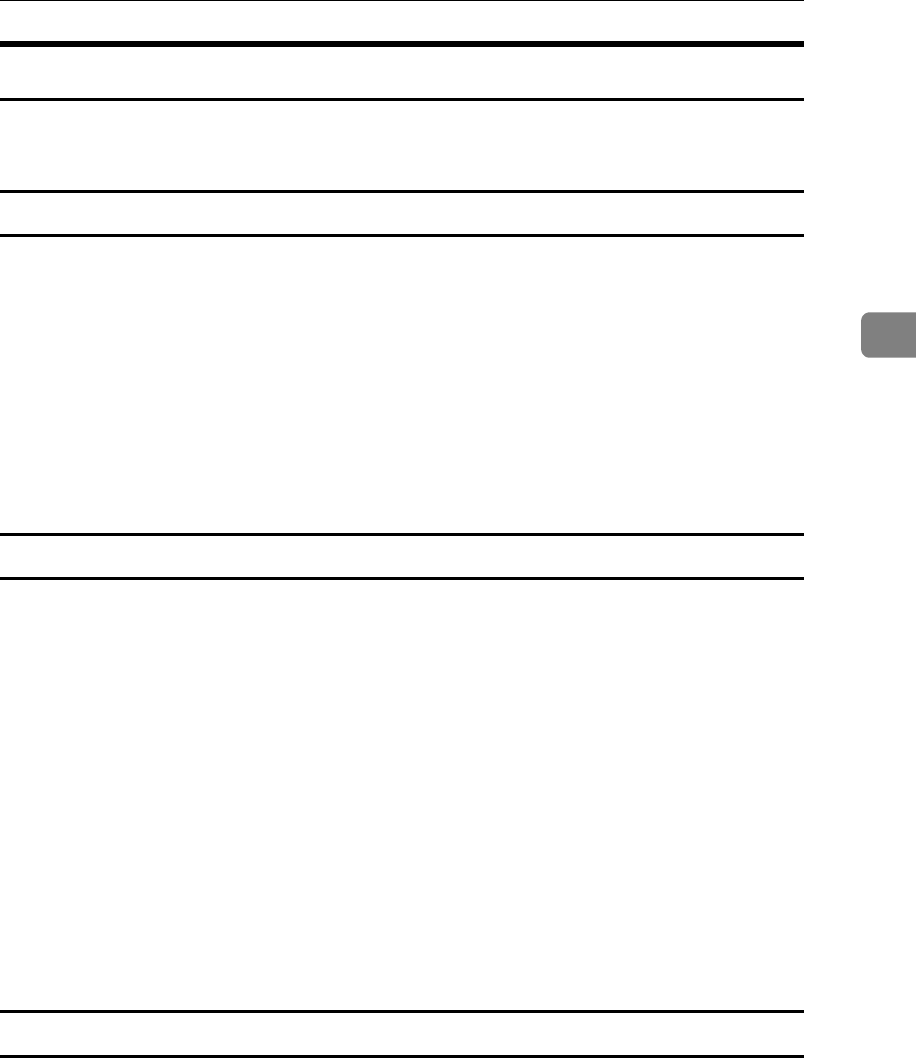
Copier/Document Server Features on Main and Sub-machines
111
3
Stamp
How the defaults in the Stamp of copying of the main and sub-machines are
used in connect copy will be explained.
Background Numbering
❖ Size
• The main machine applies the settings that have been made on it. Sub-ma-
chines also apply the settings made on the main machine, regardless of the
settings made on them.
❖ Density
• The main machine applies the settings that have been made on it. Sub-ma-
chines also apply the settings made on the main machine, regardless of the
settings made on them.
Preset Stamp
❖ Stamp Language
• The main machine applies the settings that have been made on it. Sub-ma-
chines also apply the settings made on the main machine, regardless of the
settings made on them.
❖ Stamp Priority
• The main machine applies the settings that have been made on it. Sub-ma-
chines also apply the settings made on the main machine, regardless of the
settings made on them.
❖ Stamp Format
• The main machine applies the settings that have been made on it. Sub-ma-
chines also apply the settings made on the main machine, regardless of the
settings made on them.
User Stamp
❖ Program / Delete Stamp
• The main machine applies the settings that have been made on it. Sub-ma-
chines also apply the settings made on the main machine, regardless of the
settings made on them.
❖ Stamp Format: 1, Stamp Format: 2, Stamp Format: 3, Stamp Format: 4
• The main machine applies the settings that have been made on it. Sub-ma-
chines also apply the settings made on the main machine, regardless of the
settings made on them.


















