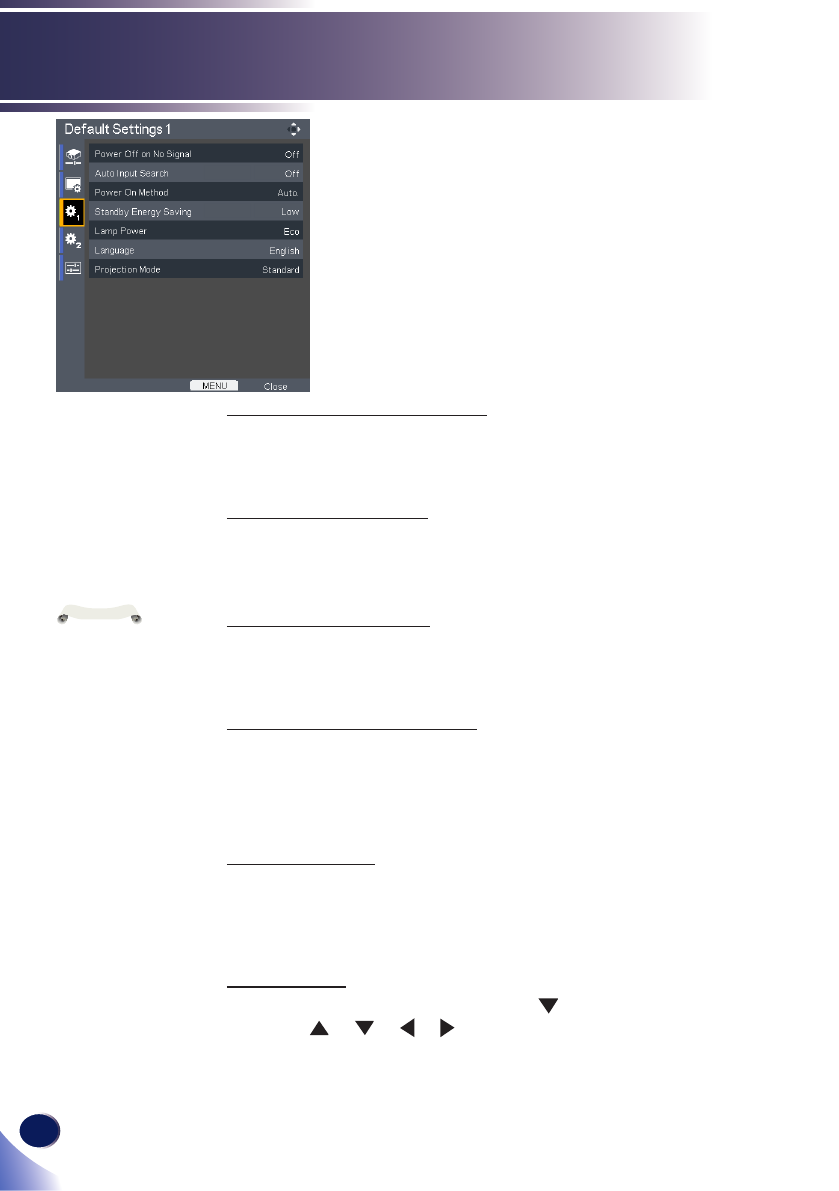
34
English
User Controls
Default Settings 1
Power Off on No Signal
Sets the countdown timer interval. The countdown timer will start,
when there is no signal being sent to the projector. The projector
will automatically power off when the countdown has nished.
Auto Input Search
When this function is turned “On”, the projector will search for
other signals if the current input signal is lost. When this function is
turned “Off”, it will only search a specied connection port.
Power On Method
Sets whether to turn on the power when the ON/STANDBY button
is pressed (Manual), or when the main power switch is turned on
(Auto).
Standby Energy Saving
High: Choose “High” to save standby power (less than 0.5W).
Monitor Out port will be disabled.
Low: Choose “Low” to return to normal standby mode and the
Monitor Out port will be enabled.
Lamp Power
Eco: Choose “Eco” to dim the projector lamp which will lower
power consumption and extend the lamp life.
Stnd: Standard mode.
Language
Choose the multilingual OSD. Press into the sub menu and then
use the or or or key to select your preferred language.
Press “ENTER” to nalize the selection.
If [Power on Method]
is set to [Auto], then if
the power is supplied
when restored after a
power outage, the pro-
jector will come on.
N
o
t
e


















