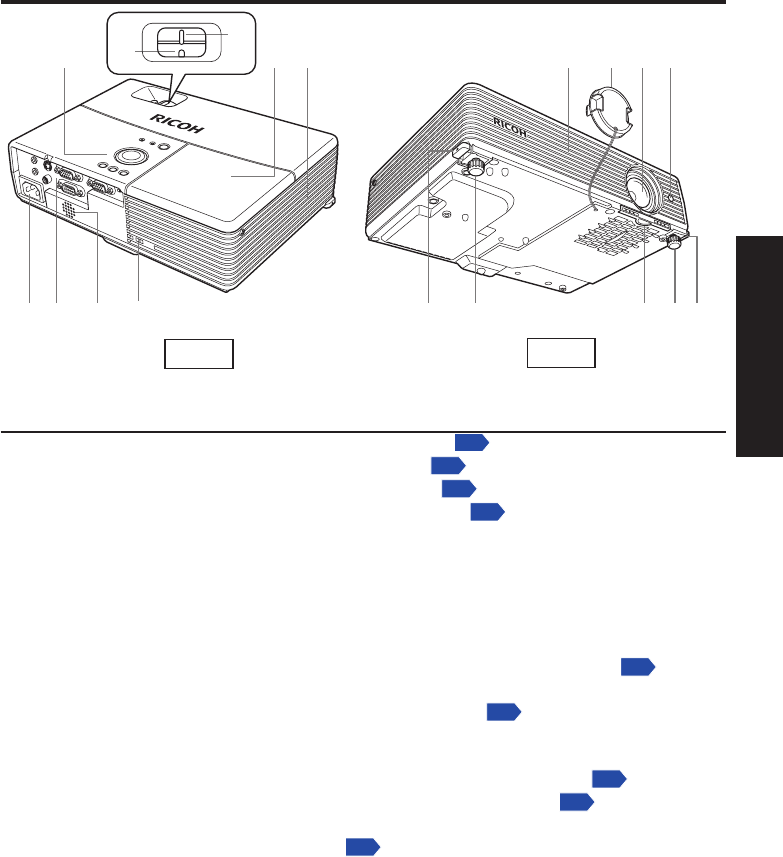
15
Preparations
Names of each part on the main unit
(
16
)(
15
) (
15
)(
14
) (
14
)(
13
)(
10
)(
11
) (
12
)
(9)(5)(4) (8)
(7)(6)(1)
(3)
(2)
Back Front
Name : Function
(1) Control panel :
Operates the projector.
p.16
(2) Zooming lever :
Adjusts screen size.
p.27
(3) Focusing lever :
Adjusts screen focus.
p.27
(4) Lamp cover :
Remove to replace lamp.
p.44
(5) Air exhaust : Expels air that has grown hot inside the projector.
(6) Air intake : Draws in air from outside the projector for internal cool
down.
(7) Lens cap :
Replace the cap when not using the projector to protect
the lens.
(8) Lens : Projects expanded image.
(9) Infrared remote sensor :
Senses commands from the remote control.
p.19
(
10
) AC IN socket : Connects the supplied power cord here.
(
11
)
Terminals on the rear panel
:
Connects external devices.
p.18
(
12
) Speaker : Outputs audio sound.
(
13
) Antitheft lock slot : Attach a safety cable or any other antitheft device.
(
14
)
Foot adjuster release button
:
Press to set up or stow the foot adjuster.
p.27
(
15
) Foot adjuster :
Adjusts the vertical projection angle.
p.27
(
16
) Air filter : Prevents dirt and dust from getting into the inside of the
projector.
p.47


















