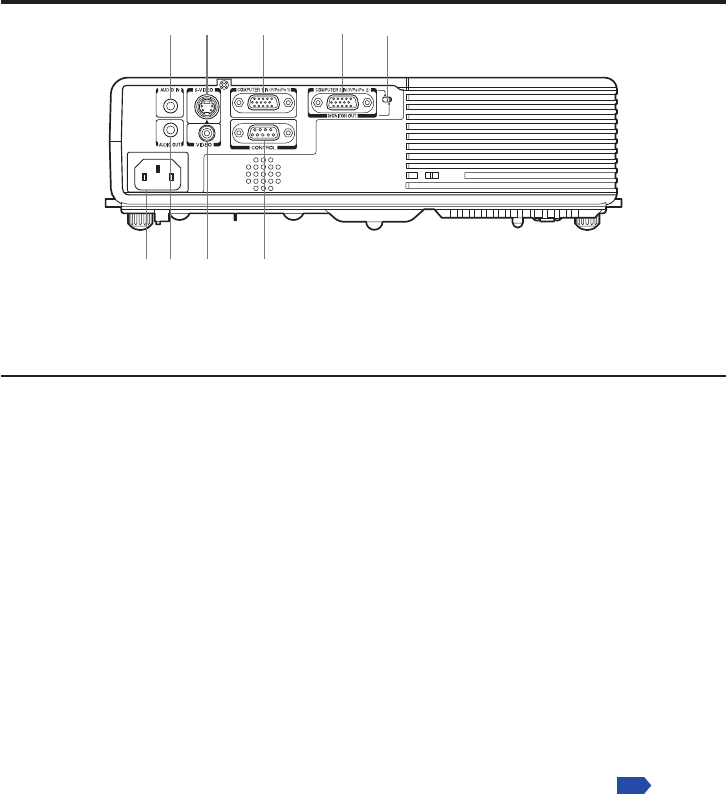
18
Names of the terminals on the rear panel
(5)
(4)(3)(1) (2)
(8)
(7)(6)
(9)
Name : Main Function
(1)
AUDIO IN terminal
: Input audio signals from a computer or video equipment.
(Multiple use for COMPUTER 1 IN/2 IN, VIDEO and
S-VIDEO)
(2)
S-VIDEO terminal : Input S video signals from video equipment.
(3) COMPUTER 1 IN (Y/P
B
/P
R
1) terminal
: Input analog RGB signal from a computer, or a
component video signal (Y/P
B
/P
R
) from video equipment.
(4) COMPUTER 2 IN (Y/P
B
/P
R
2) terminal/MONITOR OUT terminal
:
Inputs analog RGB signal from a computer
or a component video signal (
Y/P
B
/P
R
) from video
equipment.
It can also be used as MONITOR OUT terminal by the
switch of (5).
(5) Switch :
Switches between COMPUTER 2 IN and MONITOR OUT.
(6) AC IN socket : Connects the supplied power cord here.
(7) AUDIO OUT terminal : Outputs audio signals.
(8) VIDEO terminal : Input video signals from video equipment.
(9) CONTROL terminal : When operating the projector via a computer, connect this
to the controlling computer’s RS-232C port.
p.55


















