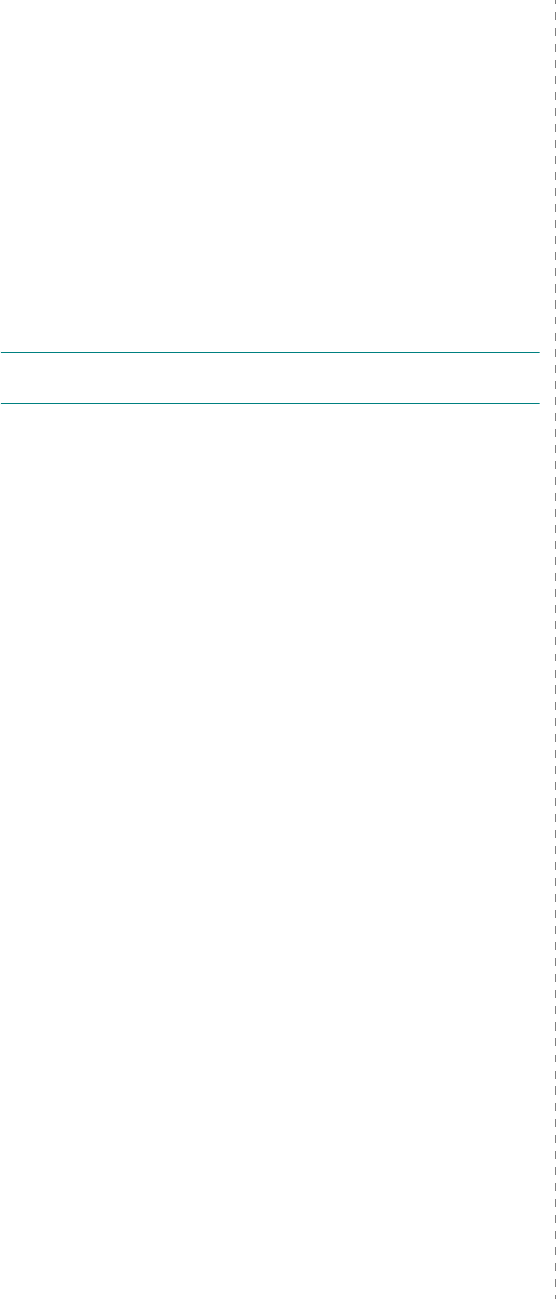
TCP/IP environment
4.
7
2
Select
Network Settings
Æ
IP filtering
.
3
Configure an IP filter.
•
IP Filtering
: You can enable or disable IP filtering.
•
IP Address1
~
Address10
: You can enter filtered IP
addresses. Users having the IP addresses set here are
able to access the network print server.
4
Click
Apply
.
Only system administrators or authorised users can set, via
Web Image Monitor SP 5100N, IP addresses that can access the
device. Up to 10 addresses or ranges of address choices can be
made and set. Authorised users are able to change the action
(Apply/ Undo) and to print to the network print server.
NOTE
: Ranges of addresses shouldn't contain “null” or
“0.0.0.0” values.
Reset
1
Run your web browser and access Web Image Monitor SP
5100N.
2
Click
Network Settings
Æ
Reset
.
You can reboot the network print server, if your network
settings are not applied correctly or the network card is
disconnected from your network.
Ethernet speed
You can set the communication speed for Ethernet connections.
1
Run your web browser and access Web Image Monitor SP
5100N.
2
Click
Network Settings
Æ
General
.
•
Speed Rate
: Automatic, 10 Mbps(Harf Duplex),
10 Mbps(Full Duplex), 100 Mbps(Harf Duplex),
100 Mbps(Full Duplex). select a Ethernet speed from
the drop-down list.
3
Click
Apply
.


















