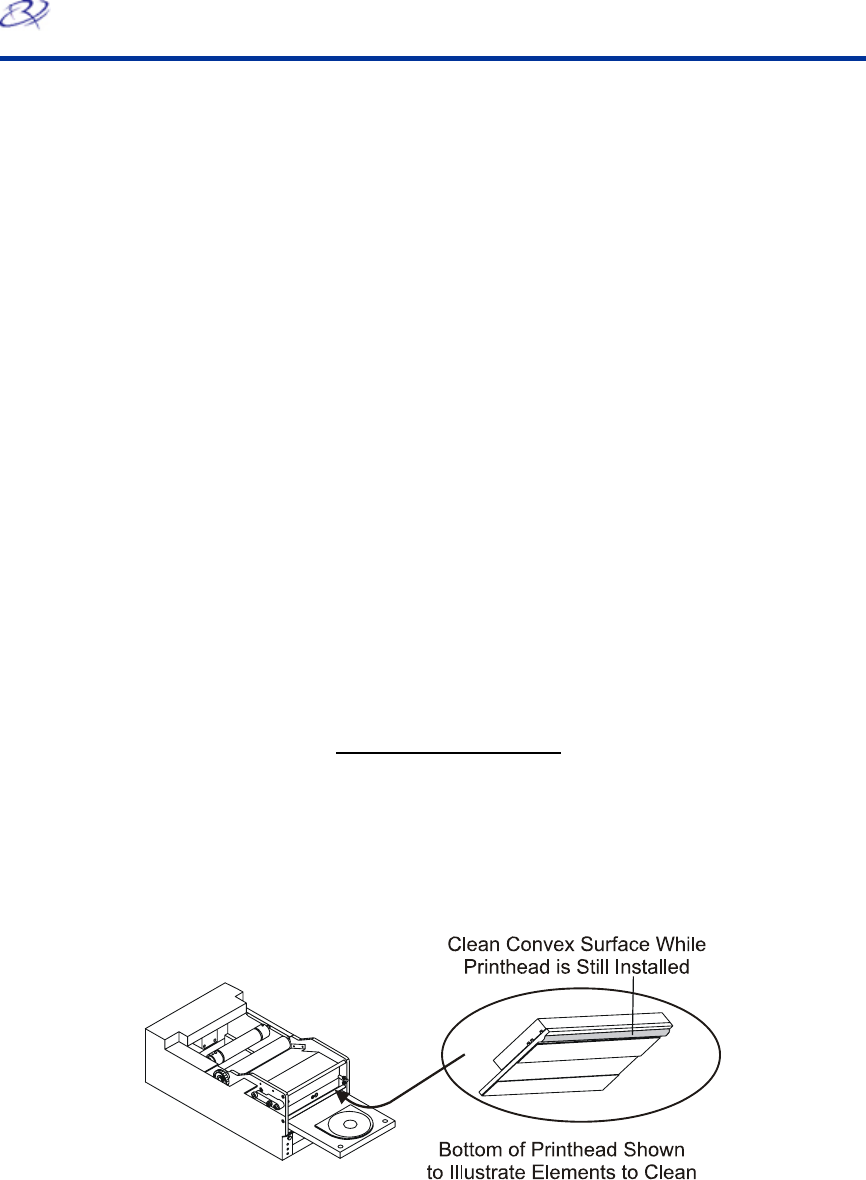
Rimage PrismPlus!
14 110635_G
d. To close the tray and start the cleaning cycle, press the Operator button. When the
cleaning cycle is complete, the tray opens.
e. If necessary, repeat step d.
f. Remove the cleaning pad with attached disc.
g. Using a cotton swab soaked in the cleaning solution, clean the front two ribbon guides.
4. Prepare the PrismPlus for use.
a. Power off the PrismPlus.
b. Reinstall the ribbon.
c. Replace the top cover.
Note: If the printing pad on the tray becomes wet, allow the printing pad to completely dry
before using the PrismPlus.
d. Power on the PrismPlus.
Cleaning the printhead – alternate method
If a cleaning pad is not available, use the following cleaning procedure.
1. Prepare the PrismPlus.
a. Power on the PrismPlus.
b. To open the printer tray, press the Operator button.
c. Power down the PrismPlus.
d. Remove the top cover.
e. Remove the ribbon. Refer to
Changing the print ribbon on page 15.
2. Clean the printhead.
- Important! Do not remove the printhead.
a. Lightly soak a in isopropyl alcohol.
cotton swab
b. Insert the cotton swab in the drawer opening and lift the swab upward as you run the
swab against the printhead elements.
3. nthead dries, prepare the PrismPlus for use. After the alcohol on the pri
a. Replace the ribbon.
b. Replace the top cover.
c. Power on the PrismPlus.


















