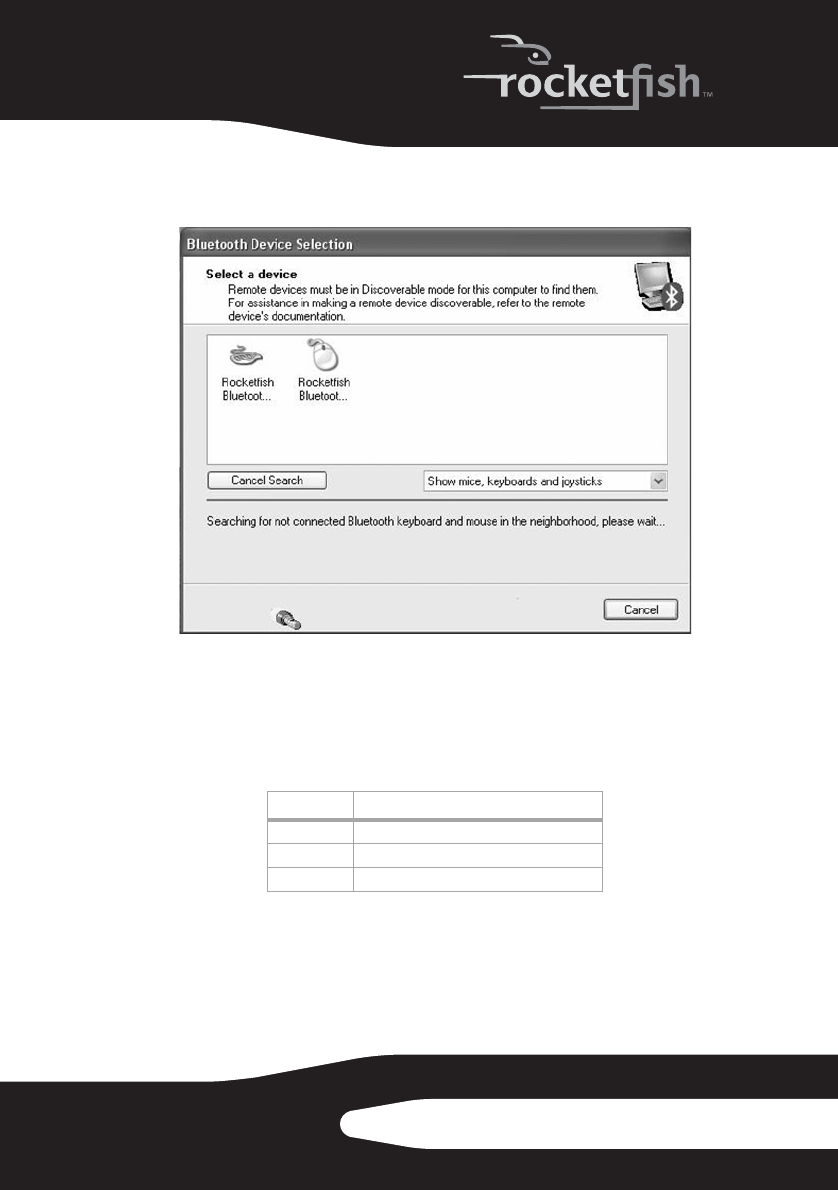
21RF-BTCMBO
When the Bluetooth configuration is complete, the following dialog box
appears and starts to search for Bluetooth devices.
3 Click on the HID device you want to connect with, then follow the
on-screen instructions to enable the selected device.
Interpreting the Bluetooth icon
The Bluetooth icon acts as an indicator for dongle status.
Connecting to other devices in Windows 2000 and
Windows XP
The Bluetooth stack allows you to connect to other Bluetooth
devices.
Icon color Indicates
Red No dongle inserted
White Dongle is plugged in
Green Dongle has detected the devices


















