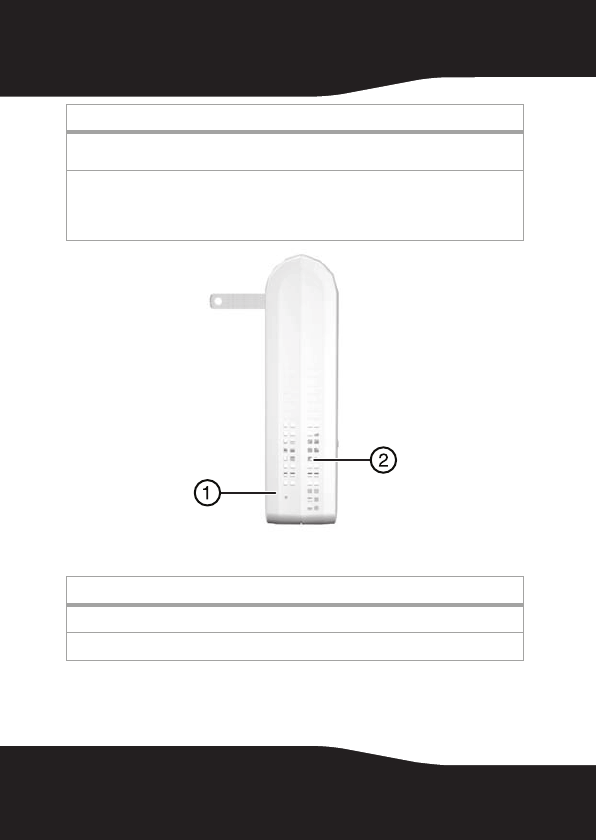
8
4
Ethernet port—Connect to your router (recommended) or Internet modem. For
more information, see “Connecting your powerline devices” on page 10.
5
GROUP button—For custom network configuration, press this to create or join an
additional powerline network. For more information, see “Creating additional
networks” on page 12. Note: These devices are pre-configured at the factory and
are ready to plug in and use. Do not press this button during first-time setup.
Item Description
1
RESET button—Press to restore all factory default settings.
2
Vent holes—Do not block.
Item Description
10-0764 GUV1124-EN.fm Page 8 Wednesday, November 3, 2010 10:21 AM


















