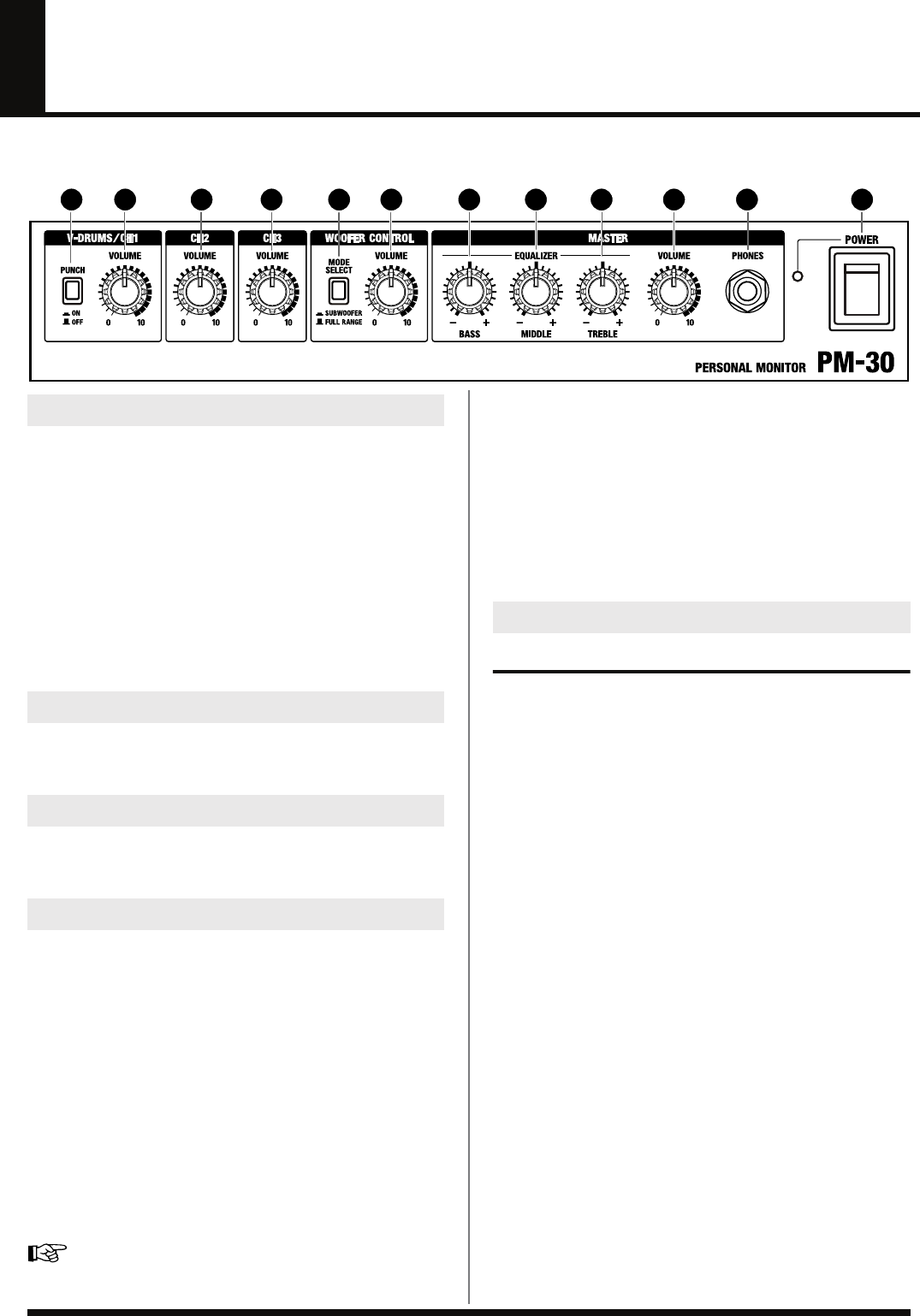
8
Panel Descriptions
Main Unit: Front Panel
1. PUNCH Switch
Setting this switch to ON produces a dynamic drum sound
while increasing the perceived power of the sound. Switch
this on whenever needed.
* The effect of this function is applied to the device connected to
V-DRUMS/CH1.
2. VOLUME Knob
Adjusts the volume of the device connected to V-DRUMS/CH1.
* If you connect a sound module with a high output level ,
distortion may occur if you turn the volume level up too much.
Be careful.
3. VOLUME Knob
Adjusts the volume of the device connected to CH2.
4. VOLUME Knob
Adjusts the volume of the device connected to CH3.
5. MODE SELECT Switch
This switches the range of sound output from the main unit.
SUBWOOFER:
Only sounds in the low-frequency range are
output. When used together with the satellite
speakers, this mode produces a drum sound
with great presence. This is optimal when V-
Drums stands are used.
FULL RANGE: This provides powerful, full-range sound,
from low frequencies on up to the high
end.This also enables the unit to be used for
smaller ensemble performances as a main
speaker for the V-Drums.
* This does not affect the sounds output from the SPEAKER
OUT, headphones, and LINE OUT outputs.
“Setup Examples” (p. 12)
6. VOLUME Knob
Adjusts the volume of the main unit.
You can use this to achieve a volume balance between the
main speaker and the satellite speakers.
* This does not affect the sounds output from the SPEAKER
OUT, headphones, and LINE OUT outputs.
* No sound is output from the PM-30's speakers when the
WOOFER CONTROL VOLUME knob is set to 0.
EQUALIZER
7. EQUALIZER (BASS) Knob
Adjusts the low-frequency tone quality.
8. EQUALIZER (MIDDLE) Knob
Adjusts the midrange tone quality.
9. EQUALIZER (TREBLE) Knob
Adjusts the high-frequency tone quality.
10
.VOLUME Knob
Adjusts the volume of the overall system.
* When headphones are connected, this adjusts the headphone volume.
* This does not affect the output to LINE OUT.
11
. PHONES Jack
Connect the system headphones (optional) here.
* No sounds are output from the main unit speaker or satellite
speakers when headphones are connected.
12
. POWER Switch
This turns the power to the system on and off.
* If you need to turn off the power completely, first turn off the
POWER switch, then unplug the power cord from the power
outlet. Refer to “Power Supply” (p. 5).
*
To prevent damage to the system and any connected devices,
turn the power on and off according to the instructions in
“Switching the Power On and Off” (p. 10)
.
* This unit is equipped with a protection circuit. A brief interval
(a few seconds) after power up is required before the unit will
operate normally.
1
3
5 7
8
9
10
11 12
6
42
V-DRUMS/CH1
CH2
CH3
WOOFER CONTROL
MASTER
PM-30_e.book 8 ページ 2006年8月11日 金曜日 午後10時20分


















