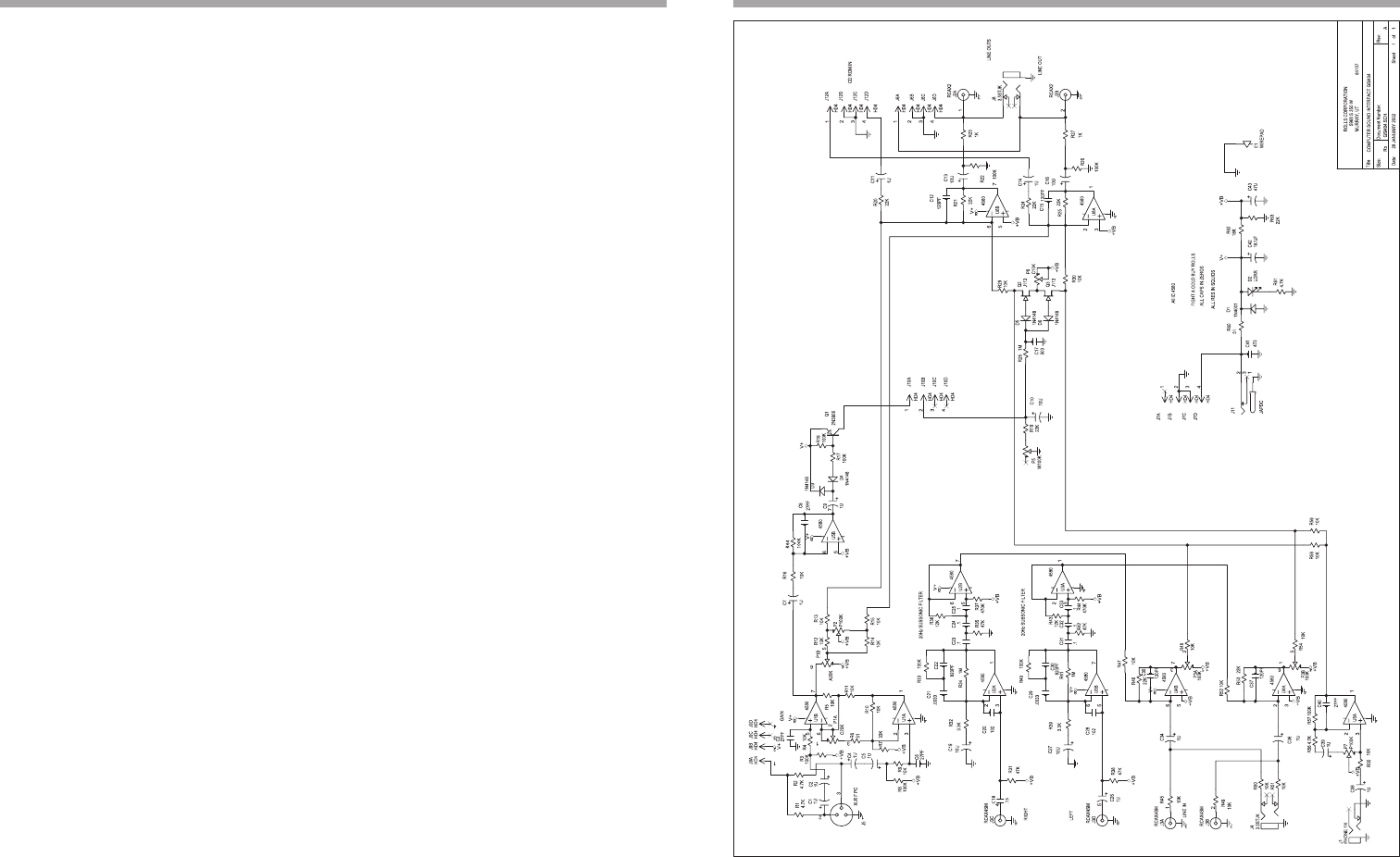
INTRODUCTION
Thank you for your purchase of the GCi404 Audio Computer Interface. The GCi404
mixes a balanced XLR Microphone signal with a 1/4” Instrument signal and a group
of stereo Line Input signals to connect to any standard computer sound-card.
A ducking feature has been included in the GCi404 which, when engaged and a
signal is present at the microphone, will duck the remaining input signals under the
mic signal.
Uses for the GCi404 include commercial audio production, produce your own “com-
mercial” on your computer, phonograph record to computer recording, etc.
FEATURES:
• Microphone input with 12 volt phantom power
• Instrument input
• RCA Line Input, Stereo 1/8” Line Input, RCA Phono Input with Ground post and
RIAA equalization and Rumble Filter
• Individual Level controls for Mic, Instrument and Line Inputs
• Switchable automatic “Ducking” or talkover feature for Mic Input
• Stereo RCA, 1/8” TRS stereo, or 4-pin header connector Outputs
INSPECTION
1. Unpack and inspect the GCi404 box and package.
Your GCi404 was carefully packed at the factory in a protective carton. None-
theless, be sure to examine the unit and the carton for any signs of damage
that may have occurred during shipping. If obvious physical damage is noticed,
contact the carrier immediately to make a damage claim. We suggest saving
the shipping carton and packing materials for safely transporting the unit in the
future.
2. Please complete the Warranty Registration Card and return it to the factory.
TABLE OF CONTENTS
Introduction 1
Features 1
Inspection 1
Table of Contents 1
Description 2
Front Panel
Rear Panel
Connection 3
Operation 4
Computer Mounting
Signal Level Adjust.
Ducking
Specifications 5
Schematic 6
Warranty Back cover
SCHEMATIC
1
6






