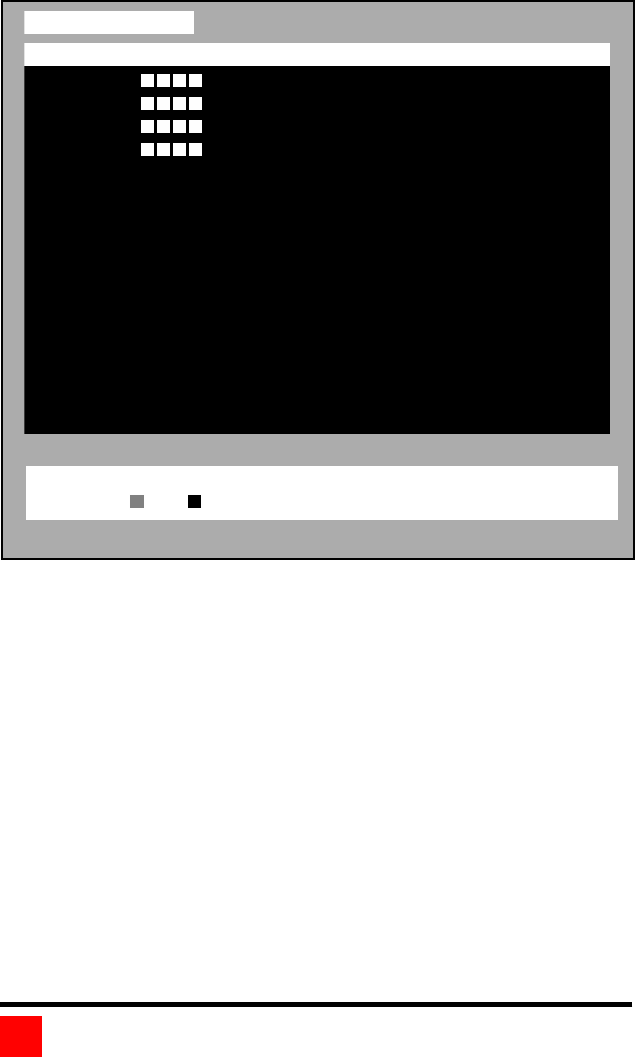
ULTRAMATRIX E-SERIES MANUAL
42
System Status display
System Status
Computers Power Pos Ver KVM CPU User Status
1-4 1 21C PC 1 User 1 Share mode
5-8 2 21C PC 2 User 2 Share mode
9-12 3 21C PC 3 User 3 Share mode
13-16 4 21C PC 4 User 4 Share mode
17-20 1 21C PC No response
21-24 2 21C PC No response
25-28 3 21C PC No response
29-32 4 21C PC No response
33-36 1 21C PC No response
37-40 2 21C PC No response
41-44 3 21C PC No response
45-48 4 21C PC No response
49-52 1 21C PC No response
53-56 2 21C PC No response
57-60 3 21C PC No response
61-64 4 21C PC No response
Figure 14. System status display
The system status display is a very powerful and useful tool when
monitoring, expanding, troubleshooting, or reconfiguring a system. The
status screen displays reported information from all CPU cards in the
system.
Computers
Indicates the CPU port numbers for a given CPU card.
Highlighted computer numbers are the total computer ports in the
system.
Power
Each CPU card represents 4 CPU ports. These ports are represented
by the four squares. The CPU ports are (Left square to right square),
CPU port 1, port 2, port 3, and port 4. (Green = CPU is on, Red = CPU
is off)
Pos=Card position | Ver=Program version | KVM=PC/Sun/None
CPU power
=on =off
|
Line colo
r
Good Disconnected Erro
r


















