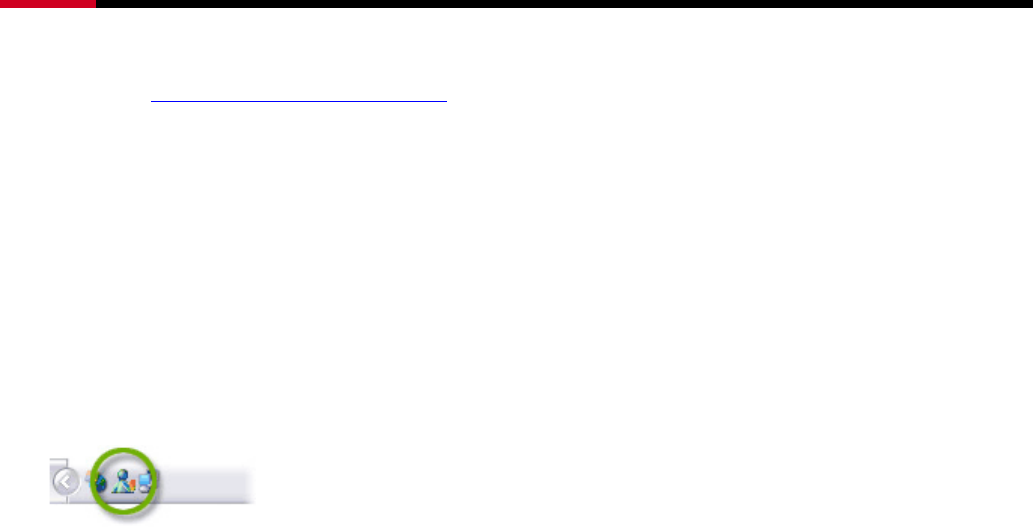
3.2MP Web Cam RCM-3640 User Manual
9
1. Download and install the software
z Go to
http://messenger.msn.com/.
z Choose the version suitable for your system, then download and install it.
2. Register with MSN Messenger
z If you have a Hotmail or MSN e-mail address, go straight to step 2.
z If you do not have a Hotmail or MSN e-mail address, you need to sign up for a Microsoft .NET
Passport with your current e-mail address, or sign up for a free Hotmail account.
3. Sign in
Before you can use MSN Messenger, you must sign in.
z Double-click the MSN Messenger icon at the bottom of your screen.
z Enter the e-mail address and password that you registered with Passport.
4. Add friends and family to your contact list
Congratulations! Now you can add your friends and family into your contact list.
z Click Add a Contact.
z Type the e-mail address of your friend, family member, or colleague.
5. Chat using messages
Now that you’ve got MSN Messenger, you can connect to your friends and family who are online.
z Double Click to the contact in the contact list and start chat with your friend
6. Using a live webcam
z In the main MSN Messenger window, click the Webcam button while you are exchanging
messages with a contact. Your live image will be sent to your friend.
z Follow the instructions that appear.
Get started with Yahoo! Messenger
1. Download and install the software
z Go to
http://messenger.yahoo.com/.
z Choose the version suitable for your system, then download and install it.
z Once the installation is complete, Yahoo! Messenger will open automatically and you will see a


















