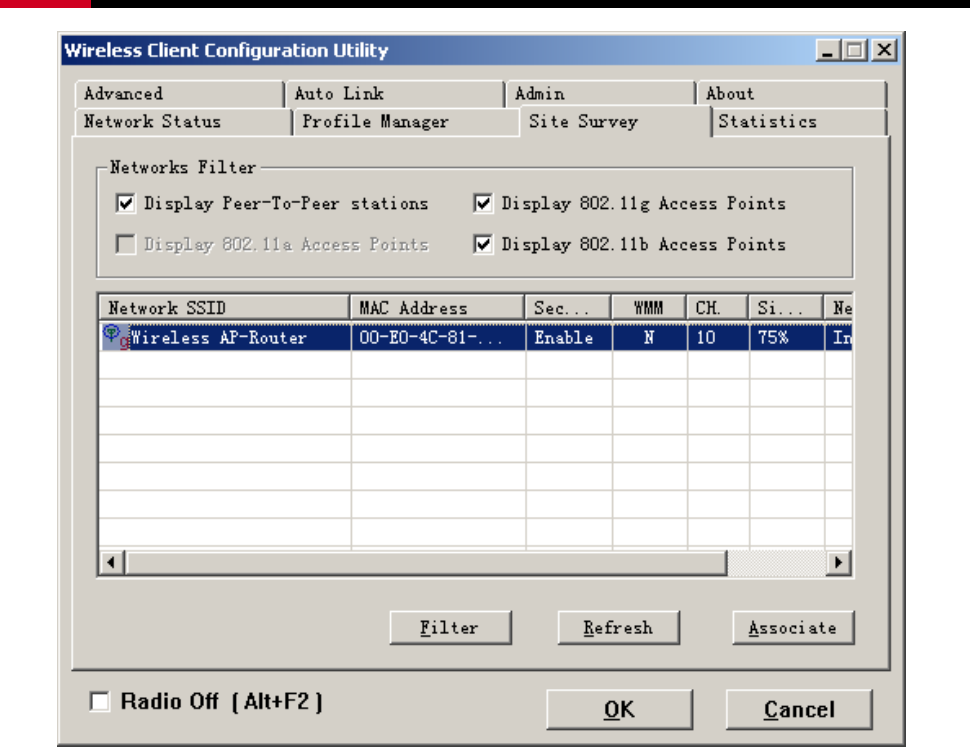
RNX-G100 / RNX-G200 / RNX-G300(E) User Manual
7
Figure 4-2
z To connect to one of the networks on the list, select the wireless network, and click Associate
button.
Congratulations! You’ve successfully configured your wireless adapter!
Please read detail user manual and trouble shooting from the driver disk.
Or contact
support@rosewill.com for more support.
Thank you for purchasing a quality Rosewill Product.
Please register your product at : www.rosewill.com for complete warranty information and future support for
your product.









