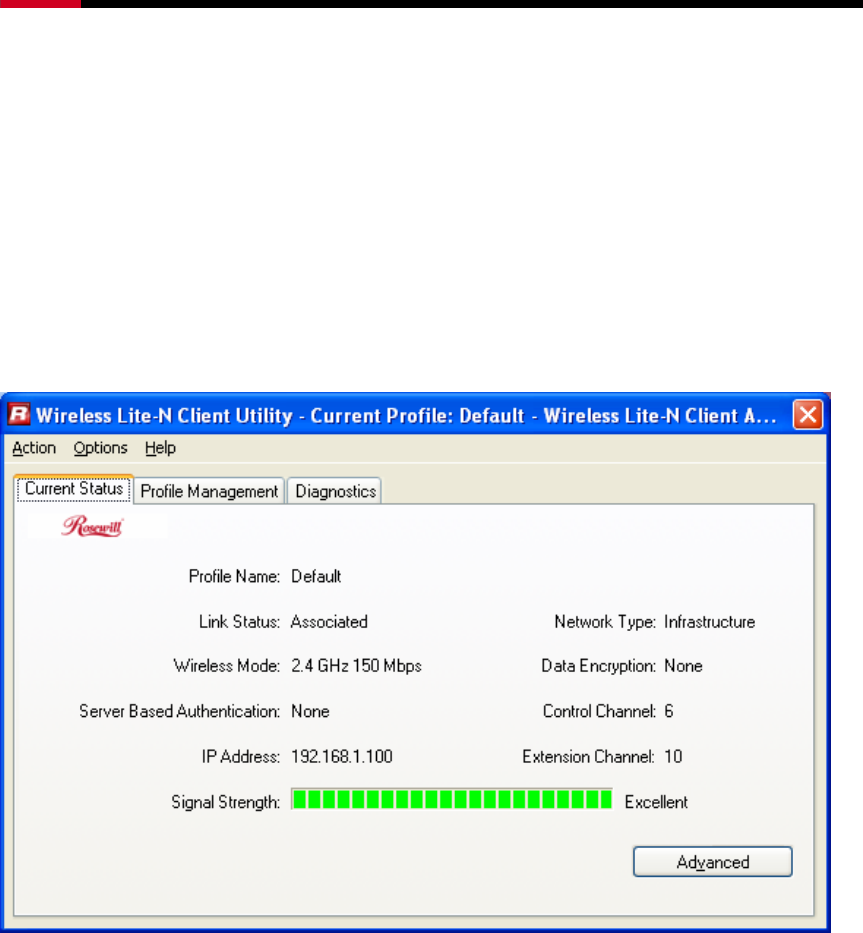
Wireless High Gain USB Adapter RNX-N150HG User Manual
Start→All Programs→Rosewill→Wireless Lite-N Client Utility. The UTILITY provides
some integrated and easy tools to:
¾ Display current status information
¾ Edit and add configuration profiles
¾ Display current diagnostics information
The section below introduces these above capabilities.
3.1.1 Current Status
The Current Status tab contains general information about the program and its operations.
The Current Status tab needn’t any configurations.
Figure 3-1
The following table describes the items found on the Current Status screen.
¾ Profile Name - This shows the name of current selected configuration profile. The
configuration of Profile name will be described on the General tab of Profile
Management.
¾ Link Status - This shows whether the station is associated to the wireless network.
¾ Wireless Mode - Here displays the wireless mode.
¾ Network Type - The type of network and the station currently connected are shown
here. The options include:
• Infrastructure (access point)
• Ad Hoc
)
Note:
You can configure the network type and wireless mode on the
Advanced
tab of
Profile
Management
.
14


















